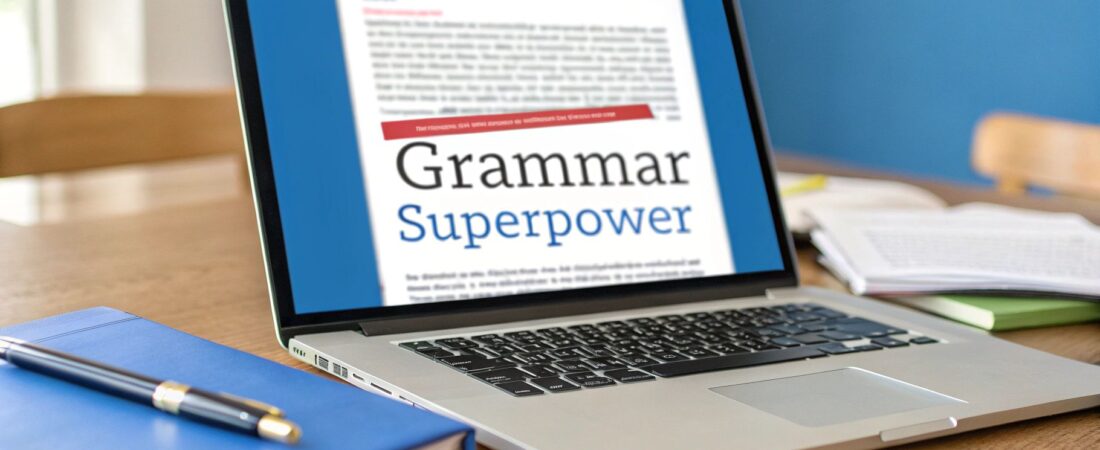Writing Woes? Conquer Grammar with These Top Tools!
Perfect grammar can feel out of reach, but the right tools can transform your writing. This list of the top 8 grammar and sentence checker tools will help you conquer grammar in 2025. Whether you're crafting college essays or polishing professional reports, these tools will elevate your writing. From SmartStudi to QuillBot, discover the perfect grammar and sentence checker to make every word count.
1. SmartStudi
SmartStudi is a comprehensive AI-powered toolkit specifically designed to address the academic writing and research needs of college students and high school seniors aged 18-25. This platform offers a suite of integrated tools, including a grammar and sentence checker, aiming to streamline the entire writing process from initial drafting to final polishing. Beyond grammar checking, SmartStudi boasts industry-leading AI detection and plagiarism checking capabilities, a sophisticated paraphrasing tool, and even an AI chatbot capable of generating human-quality text for various academic assignments. This makes it an invaluable resource for students striving to produce original, high-quality work while navigating the complexities of academic integrity in the age of AI.
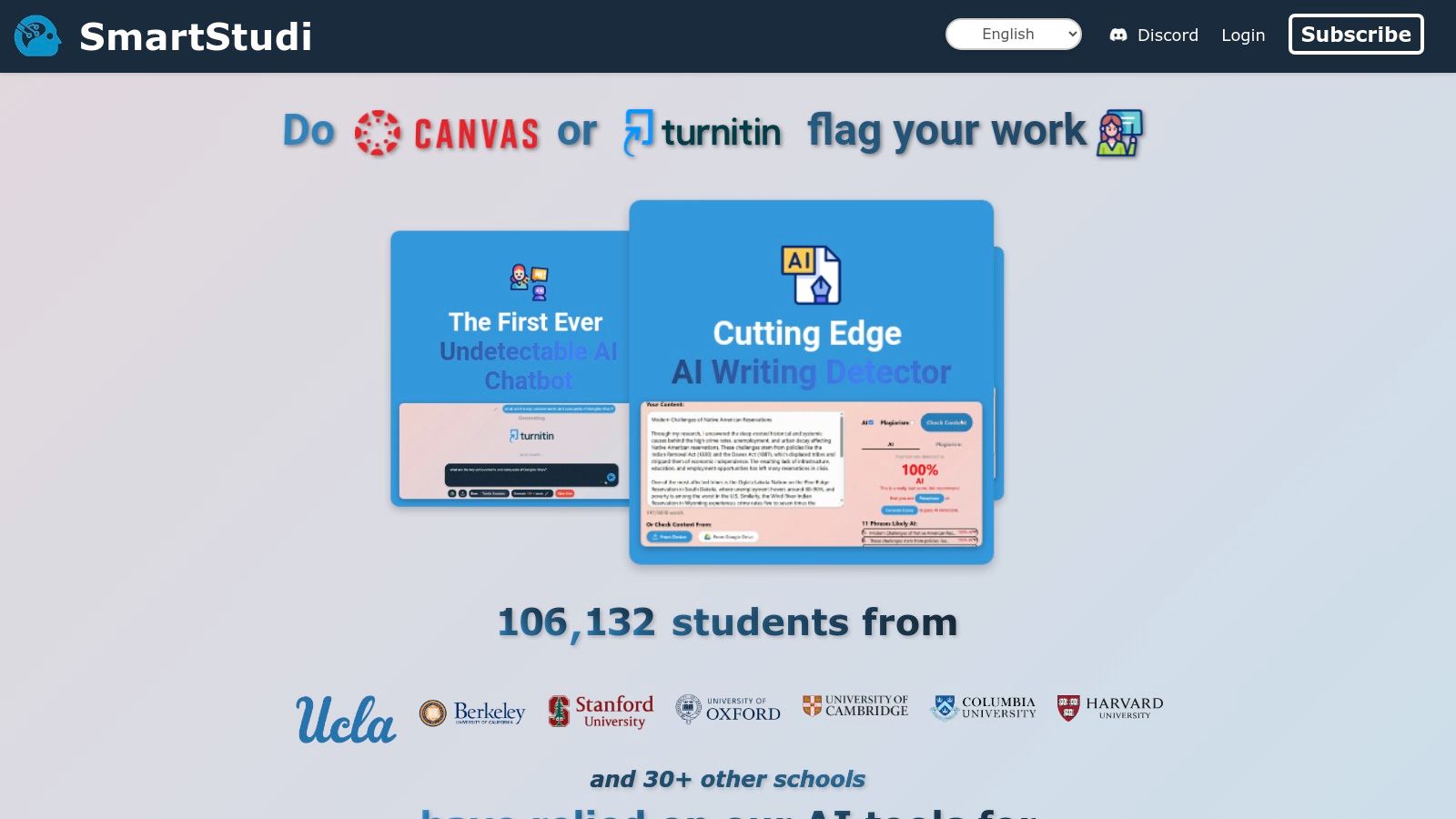
For students concerned about unintentional plagiarism or the detection of AI-generated content in their submissions, SmartStudi offers a powerful solution. Its frequently updated AI and plagiarism detector provides highly accurate originality checks, minimizing the risk of false positives that can occur with other tools. The integrated paraphrasing tool further enhances this protection by humanizing AI-generated text, allowing students to refine and adapt research materials while ensuring their work bypasses popular AI detection software like Turnitin, ZeroGPT, and Originality.ai. This combination of features makes SmartStudi a robust defense against accusations of academic dishonesty.
Beyond plagiarism concerns, SmartStudi offers tools to actively support the writing process. The grammar and sentence checker helps polish writing quality, ensuring clarity and correctness in essays, research papers, and other assignments. The inclusion of a citation generator, capable of producing up to 20 annotated citations at once, significantly simplifies the often tedious process of referencing sources. For larger research projects, the large text summarizer can be customized to condense lengthy readings into manageable summaries, facilitating efficient comprehension and analysis. Even brainstorming and drafting get a boost with UndetectableGPT, SmartStudi's unique AI chatbot. This tool generates human-quality responses suitable for essays, discussion posts, and even test questions, all without triggering AI detection flags.
SmartStudi has earned the trust of students from over 30 institutions, who rely on it for a wide range of academic tasks, from midterms and finals to complex research papers and lab reports. This widespread adoption speaks to the platform's effectiveness and reliability. While specific pricing details are available only upon subscription, the comprehensive suite of tools and commitment to continuous algorithm updates position SmartStudi as a premium service. This makes it a valuable investment for students prioritizing originality, clarity, and academic success. Though primarily designed for students aged 18-25, the core functionalities, especially the grammar and sentence checker, can still be beneficial for anyone looking to improve their writing. If you're a student seeking a comprehensive AI-powered writing assistant, SmartStudi merits serious consideration. You can explore the platform further at https://smartstudi.com.
2. Grammarly
Grammarly is a leading grammar and sentence checker trusted by millions, making it a must-have tool for anyone who writes, from college students crafting essays to high school seniors perfecting their college applications. This AI-powered writing assistant goes beyond simple grammar and spell checking, offering real-time suggestions for punctuation, style, tone, and even clarity. Whether you're drafting an email, working on a research paper, or even composing a social media post, Grammarly can help you communicate more effectively and polish your writing. For those juggling multiple assignments and deadlines, Grammarly integrates seamlessly across various platforms – browser extensions, desktop applications, mobile keyboards, and even Microsoft Office – ensuring your writing is consistent and error-free, no matter where you're working.
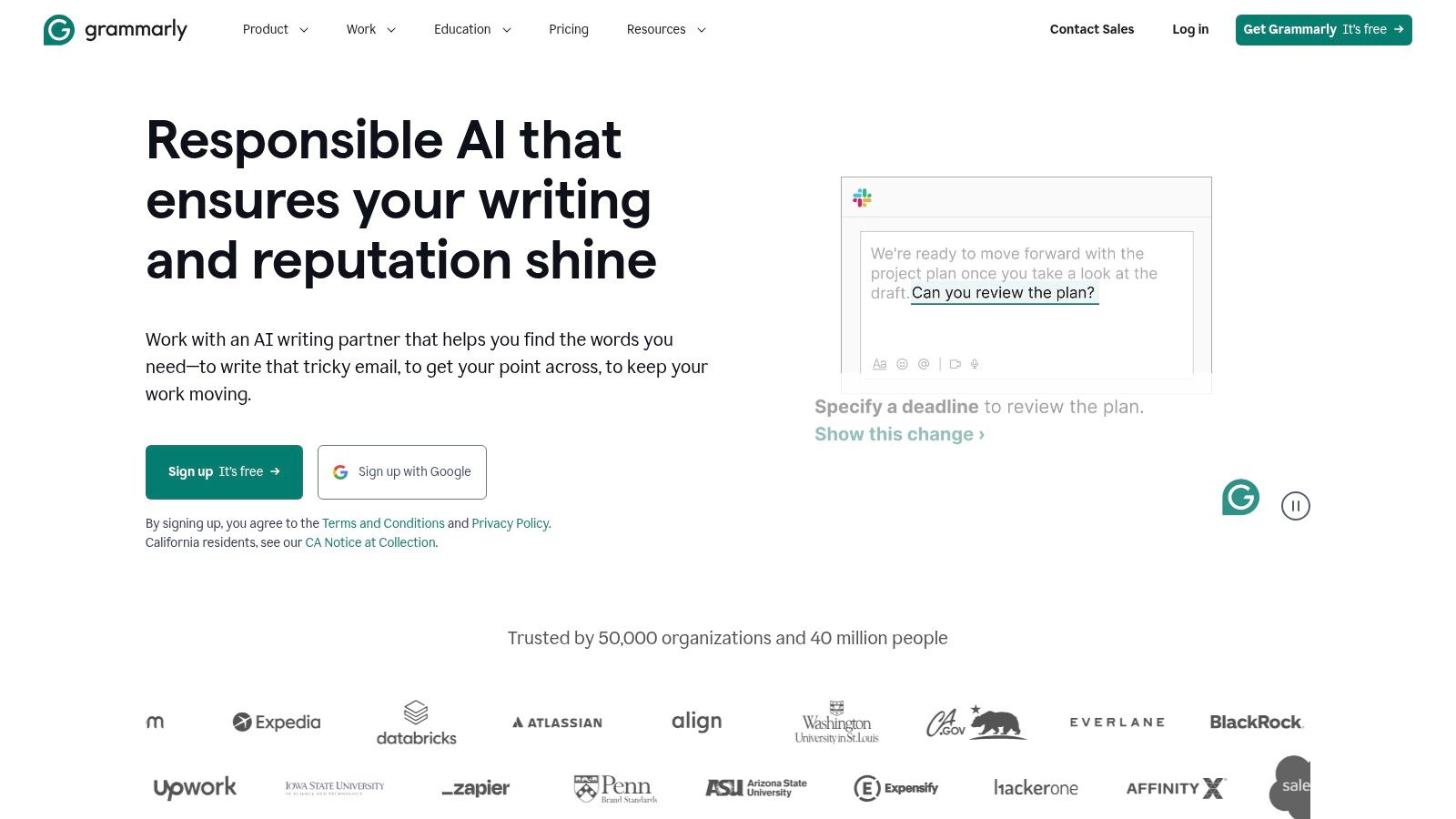
Grammarly’s user-friendly interface provides clear and concise explanations for each suggestion, making it easy to understand the reasoning behind the changes. This is particularly beneficial for students who want to learn from their mistakes and improve their writing skills over time. The extensive vocabulary enhancement suggestions help you expand your lexical range and avoid repetitive phrasing. For example, if you overuse the word "good," Grammarly might suggest alternatives like "excellent," "fantastic," or "outstanding," depending on the context. This feature is invaluable for college students aiming to elevate their academic writing.
While the free version provides basic grammar and sentence checker functionality, the premium version unlocks advanced features like plagiarism detection, which is crucial for academic integrity, and more in-depth style and clarity suggestions. These features can be invaluable for crafting polished essays and research papers. You can learn more about Grammarly and explore its potential for generating top-notch essays. Pricing for the premium version varies depending on the subscription plan you choose (monthly, quarterly, or annual).
Features:
- AI-powered grammar, spelling, and punctuation checking
- Style and tone suggestions
- Plagiarism detection (Premium)
- Browser extension, desktop app, and MS Office integration
- Mobile keyboard app
Pros:
- Intuitive user interface
- Cross-platform compatibility
- Vocabulary enhancement suggestions
- Detailed explanations for errors
Cons:
- Full functionality requires premium subscription
- Advanced features limited to premium version
- Occasional inaccuracies in suggestions
- Some integration bugs
Website: https://www.grammarly.com/
Grammarly deserves its place on this list due to its comprehensive features, cross-platform accessibility, and user-friendly interface. While the free version is a valuable tool for catching basic errors, the premium version provides the advanced features that can truly elevate your writing. While it’s not perfect and occasionally offers suggestions that might alter your intended meaning, the overall benefits, especially for students aged 18-25 navigating the demands of high school and college, are significant. Weighing the pros and cons, Grammarly stands out as a powerful grammar and sentence checker that can help you write with confidence and clarity.
3. ProWritingAid
ProWritingAid stands out as a powerful grammar and sentence checker ideal for serious writers, including college students and high school seniors working on demanding essays, research papers, and even creative writing projects. It goes beyond simple grammar and spelling corrections, providing in-depth analysis of your writing style, readability, and overall sentence structure. This makes it a valuable tool for anyone looking to significantly improve their writing skills and produce polished, professional-level work.
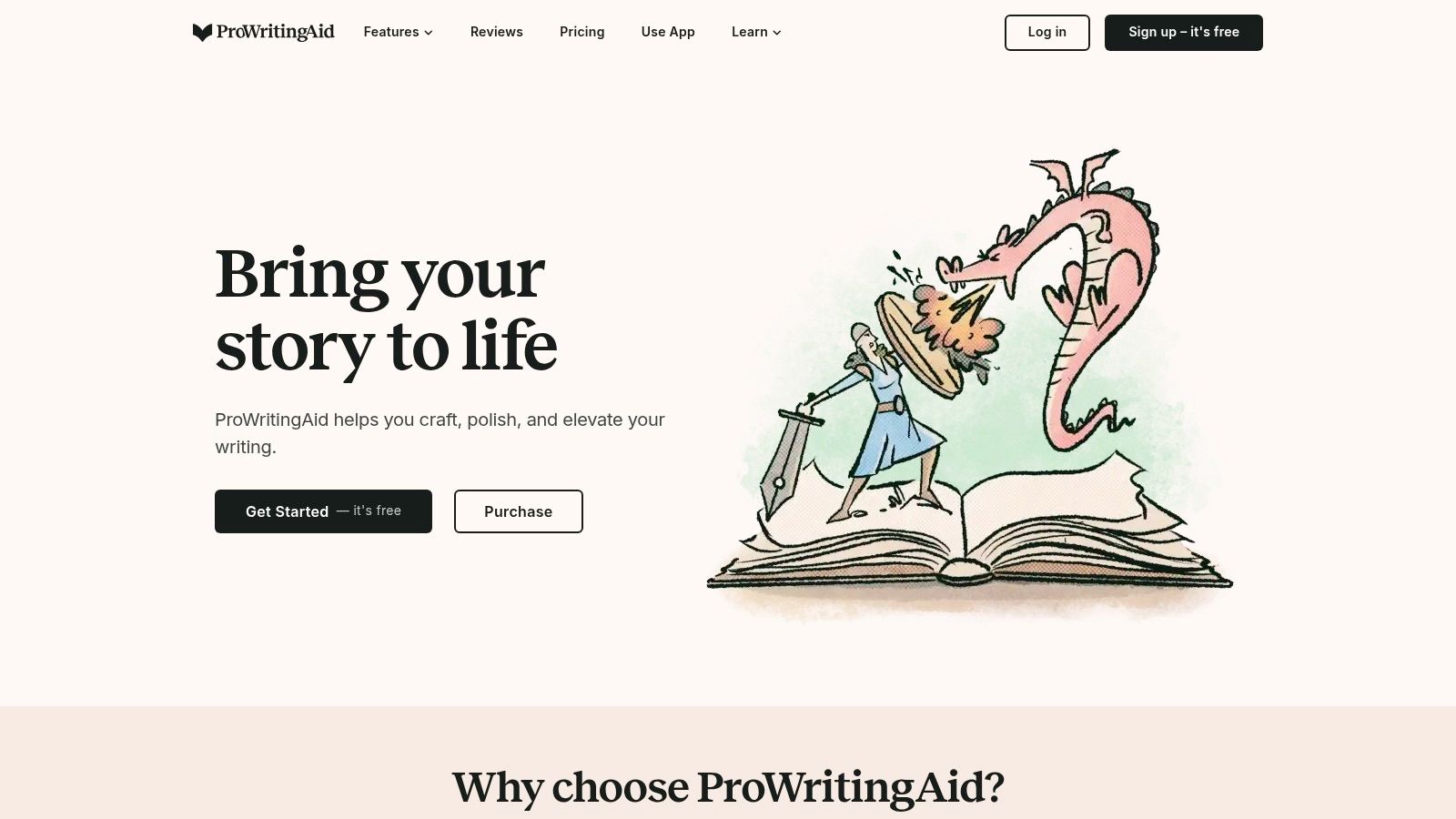
While basic grammar and sentence checkers might catch surface-level errors, ProWritingAid delves deeper. Its 25+ writing reports offer feedback on everything from clichés and overused words to sentence variety, pacing, and even dialogue. Think of it as having a virtual writing tutor constantly providing constructive criticism and helping you identify weaknesses and bad habits in your writing. For example, are you overusing passive voice? Do your sentences all have a similar structure? ProWritingAid will flag these issues and offer suggestions for improvement. This is invaluable for students aiming to elevate their academic writing and develop a stronger, more sophisticated writing style.
For those crafting long-form content like dissertations, theses, or even creative writing projects, ProWritingAid offers robust support. Its integration with popular writing software like Microsoft Word, Google Docs, and Scrivener makes it easy to incorporate into your existing workflow. The contextual thesaurus and word suggestion tool can help you find the perfect words to express your ideas, expanding your vocabulary and preventing repetitive language.
Pros for Students:
- In-depth feedback: Unlike simpler grammar checkers, ProWritingAid provides detailed reports that go beyond basic corrections. This helps you understand why certain phrases or sentences are problematic and how to improve them.
- Skill development: By identifying recurring issues in your writing style, ProWritingAid helps you learn and grow as a writer, developing stronger writing habits.
- Long-form content support: Perfect for tackling large assignments like essays, research papers, and dissertations.
- Integration with existing tools: Works seamlessly with programs you likely already use, such as Word and Google Docs.
- One-time purchase option: While subscriptions are available, ProWritingAid offers a one-time purchase option, which can be more cost-effective for students in the long run.
Cons:
- Steeper learning curve: The interface can be a bit less intuitive than some simpler grammar checkers and may require some time to fully grasp all its features.
- Potentially overwhelming: The sheer number of reports and suggestions can feel overwhelming for casual users. Start with a few key reports relevant to your immediate needs.
- Processing speed: Analyzing large documents can sometimes be slow.
Pricing & Technical Requirements: ProWritingAid offers both subscription and lifetime license options. Visit their website (https://prowritingaid.com/) for the latest pricing details. The software is compatible with Windows, macOS, and Linux and integrates with various writing platforms.
Implementation Tip: Start by focusing on a few key reports, such as the Grammar Report, Style Report, and Readability Report. As you become more comfortable with the tool, explore the other reports to further refine your writing.
ProWritingAid earns its spot on this list because it offers a level of analysis and feedback that goes far beyond basic grammar and sentence checking. It's a powerful tool for serious writers, including students who want to improve their writing skills and produce high-quality academic and creative work. While it has a steeper learning curve than some simpler alternatives, the depth of its analysis and long-term benefits make it a worthwhile investment for anyone committed to mastering the art of writing.
4. Hemingway Editor
The Hemingway Editor stands out as a unique grammar and sentence checker, focusing on clarity and conciseness rather than strict grammatical correctness. It's less of a traditional grammar checker and more of a writing style enhancer, helping you create bold, impactful prose. This makes it particularly valuable for young writers, like college students and high school seniors, who are developing their writing style and aiming to communicate effectively. Unlike tools that simply flag errors, Hemingway Editor actively guides you towards stronger writing. It achieves this by highlighting complex sentences, excessive adverbs, passive voice, and other stylistic choices that can muddy your message. This tool aims to empower users to express their ideas with impact and precision, going beyond simple grammar correction to focus on overall readability.

For students crafting college applications, polishing essays, or working on research papers, Hemingway Editor can be invaluable. Imagine needing to distill complex research findings into a concise, understandable introduction. Hemingway Editor can help you identify and simplify convoluted sentences, ensuring your key takeaways are clear and impactful. Similarly, when drafting persuasive essays, the tool can highlight excessive adverbs, encouraging you to use stronger verbs and create more direct, persuasive arguments. This focus on clear, concise writing is invaluable for making a strong impression on admissions officers or achieving high marks on academic assignments.
Beyond simply highlighting potential issues, Hemingway Editor provides a readability score and grade level assessment. This feature is particularly helpful for tailoring your writing to your target audience. Are you writing a blog post aimed at a broad audience? Hemingway Editor can help ensure your language is accessible and engaging. Working on a technical paper for a specialized field? The tool can assist you in striking the right balance between precision and clarity. These features are key for young writers learning to adapt their style to different contexts.
Hemingway Editor offers both a free web version and a paid desktop application. The free version is perfect for quick edits and checking short pieces of writing. The desktop application, available as a one-time purchase (currently $25.00 for Windows or Mac OS), provides offline access and additional features, making it a great investment for students frequently working on longer writing projects. No ongoing subscription fees make this a particularly budget-friendly option.
Features:
- Readability scoring and grade level assessment
- Color-coded highlighting of writing issues
- Identification of passive voice, adverbs, and complex phrases
- Word count and reading time estimates
- Desktop version works offline with no subscription
Pros:
- Simple, distraction-free interface
- Focuses on making writing clear and concise
- One-time purchase for desktop app (no subscription)
- Great for improving readability of complex content
Cons:
- Limited grammar checking compared to comprehensive tools like Grammarly. While Hemingway focuses on style, it may miss some grammatical errors.
- No contextual spelling check. Relying solely on Hemingway might lead to overlooking spelling mistakes that fit grammatically but are incorrect in context.
- Sometimes suggests changes that would alter voice or style. While aiming for conciseness, the tool's suggestions may occasionally require careful consideration to ensure they align with your intended tone.
- No integration with word processors or browsers. This necessitates copying and pasting text into the Hemingway Editor, which can disrupt workflow.
Website: https://hemingwayapp.com/
Hemingway Editor earns its spot on this list by offering a distinct approach to grammar and sentence checking. While not a replacement for a comprehensive grammar tool, it offers invaluable assistance in crafting clear, concise, and impactful writing, a crucial skill for any aspiring writer. For young adults navigating the academic and professional landscape, Hemingway Editor can be a powerful tool for refining their writing and achieving their communication goals.
5. Ginger
Ginger stands out as a comprehensive writing assistant, going beyond basic grammar and sentence checking to offer a suite of tools designed to elevate your writing. Whether you're crafting a college essay, preparing a scholarship application, or working on any writing assignment, Ginger can be a valuable asset. Its strength lies in using natural language processing to understand context, allowing it to catch nuanced errors that other grammar checkers might miss. This makes it particularly useful for non-native English speakers and students still honing their writing skills.
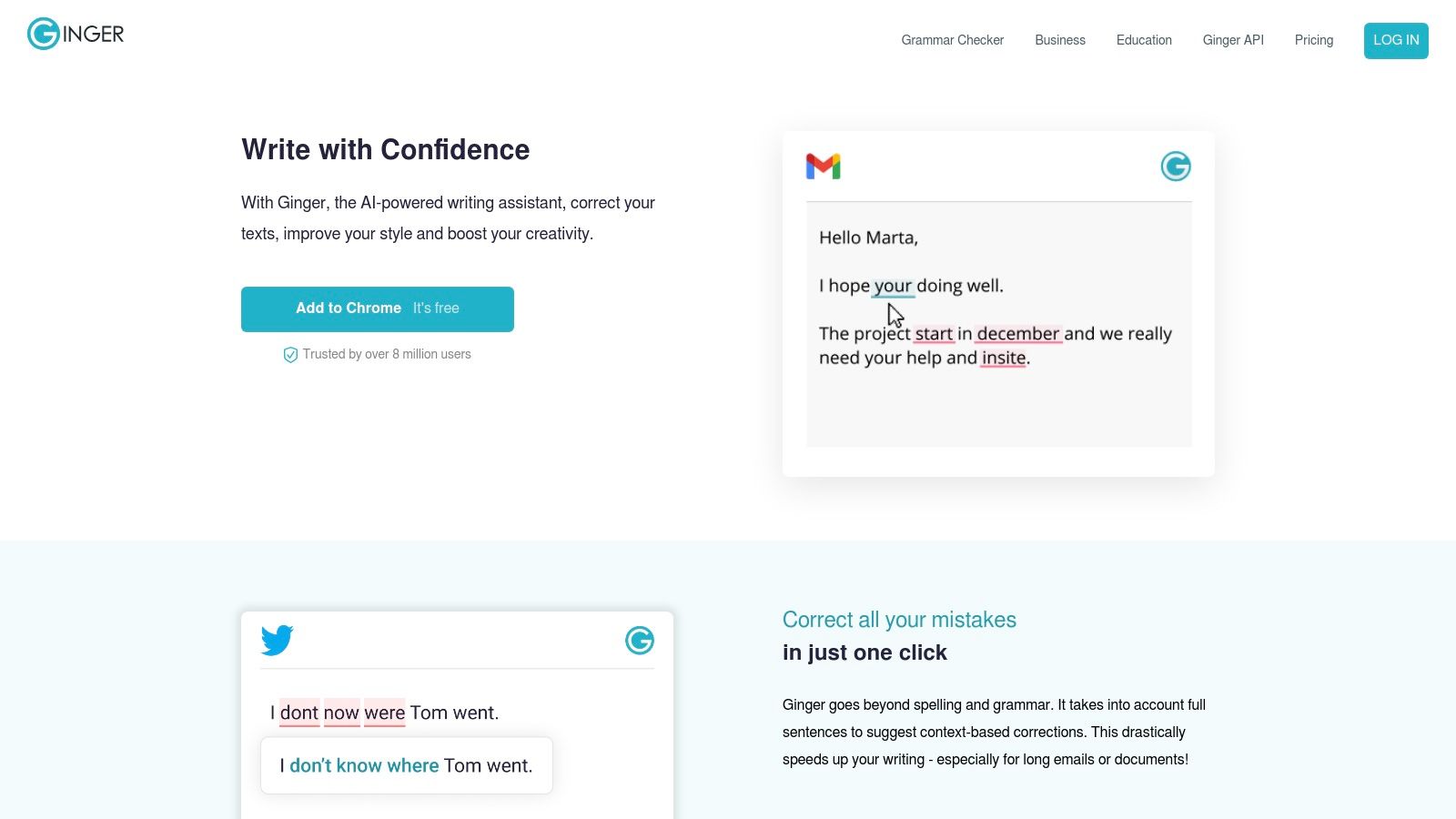
For high school seniors and college students, Ginger offers a powerful grammar and sentence checker that can help polish essays and research papers. Imagine needing to rephrase a sentence to improve its clarity or flow. Ginger's sentence rephrasing tool provides alternative wording suggestions, helping you express your ideas more effectively. Beyond simple grammar corrections, it helps improve sentence structure, making your writing more sophisticated and impactful. This feature is particularly helpful when aiming for concise and impactful writing, essential for strong academic performance.
The built-in translator supporting over 40 languages is another key feature for students in diverse academic environments. Collaborating on projects with international students or researching multilingual sources becomes easier with quick and accurate translations within the platform. This streamlines the writing process and facilitates cross-cultural academic exchange.
Ginger’s personal trainer feature offers personalized practice sessions based on your individual writing weaknesses, making it a valuable tool for improving your English skills over time. The text reader functionality, which reads your text aloud, is particularly helpful for catching awkward phrasing and improving the overall flow of your writing. This feature can be especially useful for students preparing presentations or practicing for oral exams.
Features:
- Context-based grammar and spelling correction
- Sentence rephrasing tool
- Translation in over 40 languages
- Personalized English skills training
- Text reader
Pros:
- Excels at identifying contextual errors
- Integrated translator for multilingual use
- Tailored practice sessions
- Competitive pricing
Cons:
- User interface could be more polished
- Browser extensions may occasionally conflict with websites
- Limited integrations with writing platforms
- Desktop application can be resource intensive
While the user interface might not be as sleek as some competitors and the browser extensions can sometimes conflict with certain websites, Ginger's strengths in contextual error detection and personalized learning make it a worthy contender in the grammar and sentence checker arena. The affordable pricing compared to other premium writing assistants also makes it an attractive option for budget-conscious students. Visit the Ginger website at https://www.gingersoftware.com/ to learn more and explore their various pricing plans and platform options. It earns its place on this list by offering a powerful combination of grammar checking, sentence restructuring, and translation tools, making it a valuable resource for anyone looking to improve their writing, especially for students navigating the demands of academic writing.
6. WhiteSmoke
WhiteSmoke is a comprehensive writing tool that goes beyond being just a grammar and sentence checker. It leverages Natural Language Processing (NLP) technology to analyze your writing and offer suggestions for improvements in grammar, spelling, punctuation, and even style. This makes it a valuable asset for college students, high school seniors, and young professionals aged 18-25 who are navigating the complexities of academic papers, job applications, and other important written communication. Whether you're crafting an essay, polishing a resume, or writing an important email, WhiteSmoke aims to help you present your best written self.

Unlike some grammar and sentence checker tools that focus solely on error correction, WhiteSmoke provides a suite of features designed to enhance the overall quality of your writing. Its translation support for over 50 languages makes it particularly useful for international students and anyone working with multilingual content. Additionally, the plagiarism detection feature can give you peace of mind, ensuring your work is original. Pre-made writing templates for various document types, from business letters to academic essays, can save you time and provide a helpful framework for your writing. The integrated dictionary and thesaurus further expands its utility, allowing you to refine your vocabulary and word choice.
WhiteSmoke offers a significant advantage over other grammar and sentence checker tools with its all-in-one approach. While some competitors excel in specific areas, WhiteSmoke combines a wide range of features in a single platform. This eliminates the need to switch between multiple tools, streamlining your workflow and saving you valuable time. For those tackling complex writing projects, WhiteSmoke offers valuable assistance. You can Learn more about WhiteSmoke.
However, WhiteSmoke does have some drawbacks. The user interface can feel somewhat dated compared to more modern competitors, and the processing speed can be slow when dealing with longer documents. Integration with third-party applications is also limited, which can be inconvenient for users who rely on tools like Google Docs or Microsoft Word. Finally, while customer support is available, it may not be as responsive as some alternative services.
WhiteSmoke is available as a web-based tool, a desktop application, and a browser extension, allowing you to choose the format that best suits your needs. While specific pricing and technical requirements are not detailed here, you can find this information on their website. Compared to similar tools like Grammarly and ProWritingAid, WhiteSmoke offers competitive features and, notably, one-time purchase options, which can be more cost-effective in the long run. If you're looking for a robust, all-in-one writing solution, WhiteSmoke deserves consideration despite its slightly outdated interface. Its comprehensive features make it a valuable tool for anyone looking to improve their writing, from high school students to working professionals.
You can visit the official WhiteSmoke website for more information and to explore their offerings: https://www.whitesmoke.com/
7. LanguageTool
Looking for a robust grammar and sentence checker that won't break the bank? LanguageTool is an excellent open-source option perfect for college students, high school seniors, and anyone aged 18-25 working on important writing assignments. Whether you're crafting a compelling essay, perfecting a resume, or composing professional emails, LanguageTool helps ensure your writing is clear, concise, and error-free. Unlike basic grammar checkers, LanguageTool goes beyond simple spelling and grammar checks, delving into stylistic nuances and offering suggestions to enhance your writing's overall impact. Its multilingual support makes it invaluable for students studying foreign languages or individuals working in international contexts.
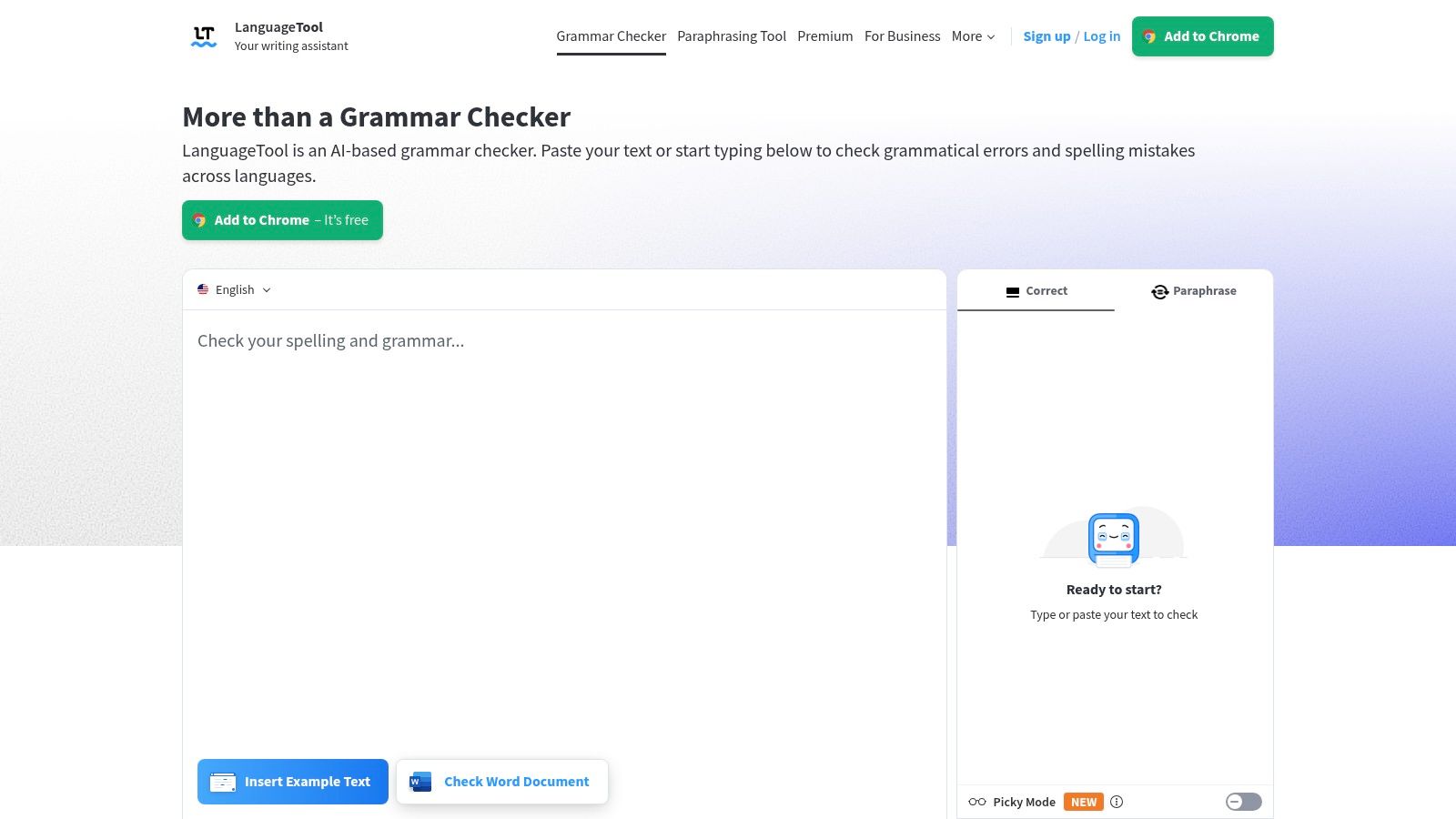
One of LanguageTool's standout features is its extensive language support. With over 20 languages available, you can ensure accuracy and fluency in your writing, regardless of the language you're using. This is particularly beneficial for students tackling foreign language assignments or anyone communicating across different cultures. LanguageTool’s browser extensions for Chrome, Firefox, and Edge seamlessly integrate into your everyday workflow, making real-time grammar and spell-checking effortless. Furthermore, its integration with popular platforms like Microsoft Word and Google Docs ensures that you can access its powerful features within your preferred writing environment.
Beyond simply identifying errors, LanguageTool provides detailed explanations and suggestions for improvement, helping you learn from your mistakes and strengthen your writing skills. The personal dictionary feature is particularly helpful for adding specialized terminology or jargon specific to your field of study. For those looking to elevate their writing style, LanguageTool also offers suggestions on tone and clarity, though these features are more comprehensive in the premium version.
Pricing and Technical Requirements:
LanguageTool offers a robust free tier with substantial functionality, perfect for budget-conscious students. The free version limits the number of characters per check, which might require breaking down longer texts. For unlimited checks and access to premium features like advanced style suggestions, a subscription is required. The website (linked below) details current pricing options. As for technical requirements, LanguageTool is remarkably flexible. You can use it online, as a browser extension, or integrated with your chosen writing platform, making it accessible from virtually any device with internet access.
Comparison and Implementation Tips:
Compared to major commercial alternatives like Grammarly, LanguageTool’s interface might appear slightly less intuitive at first glance. However, its open-source nature and privacy focus are significant advantages for users concerned about data security. Grammarly offers more polished style suggestions, but LanguageTool's free version provides a surprising amount of functionality. For those who value privacy and multilingual support, LanguageTool is an excellent choice.
To get started, simply visit the LanguageTool website and choose the implementation method that best suits your needs. Whether you install the browser extension, use the online checker, or integrate it with your preferred writing software, you'll find LanguageTool to be a valuable addition to your academic or professional toolkit.
Pros:
- Excellent multilingual support
- Privacy-focused with options for self-hosting
- Customizable rule sets for different writing styles
- Good free tier with substantial functionality
Cons:
- Interface less intuitive than major commercial alternatives
- Fewer advanced style suggestions than premium competitors
- Some language support is more comprehensive than others
- Premium features require a subscription for full access
Website: https://languagetool.org/
LanguageTool earns its place on this list because it offers a powerful, flexible, and privacy-focused approach to grammar and sentence checking. Its comprehensive features, multilingual support, and free tier make it an ideal choice for students and anyone seeking to improve their writing skills without compromising on privacy.
8. QuillBot
QuillBot distinguishes itself as an AI-powered writing assistant that goes beyond basic grammar and sentence checking. While it effectively identifies spelling, grammar, and punctuation errors, its true strength lies in its sophisticated paraphrasing capabilities. This makes it a valuable tool for college students, high school seniors, and anyone aged 18-25 looking to enhance their writing skills and explore different writing styles. It's not just a grammar checker; it's a comprehensive writing companion.
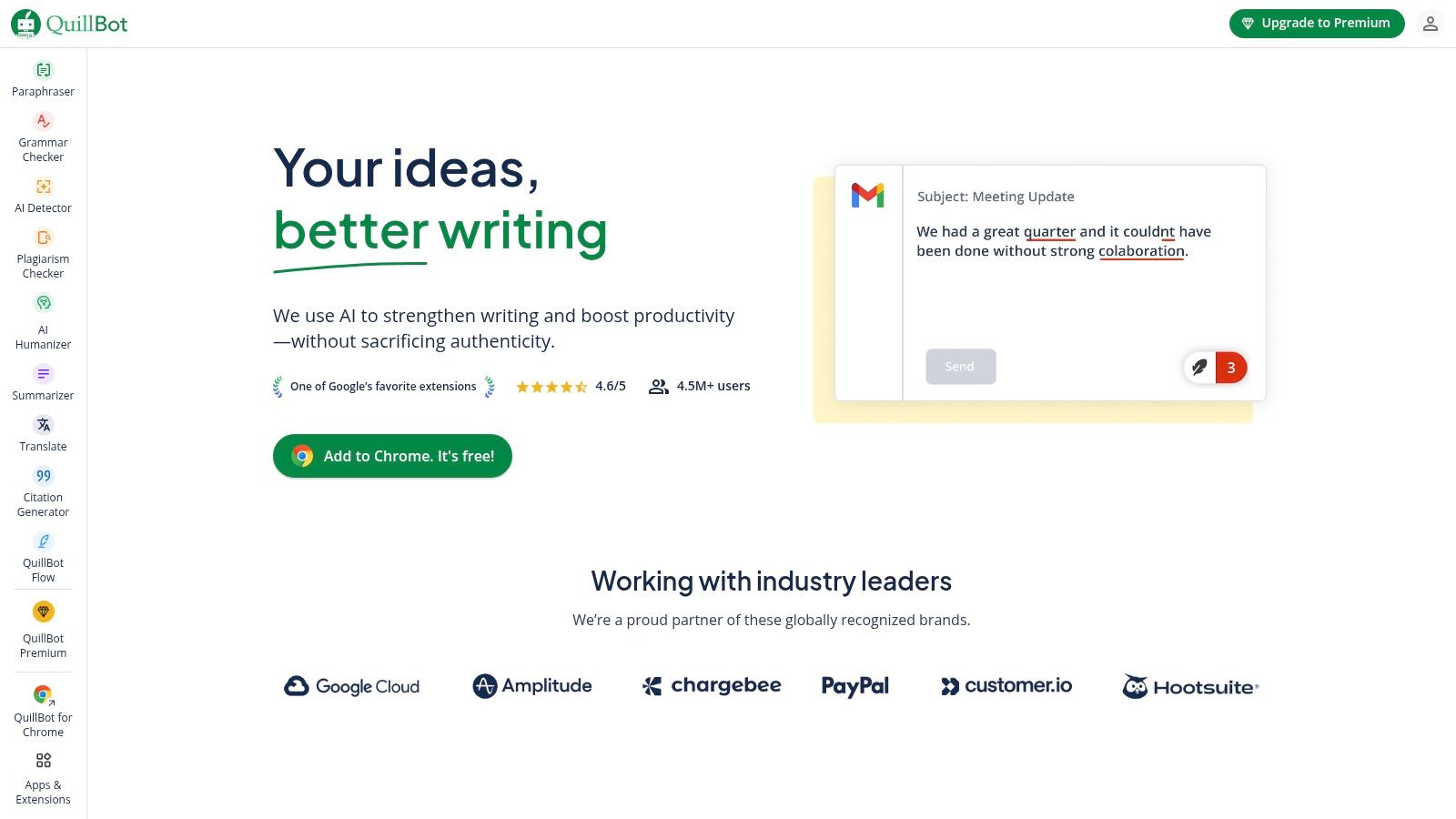
Imagine you're working on a research paper and need to rephrase a complex sentence while maintaining its original meaning. QuillBot excels in this area, offering multiple paraphrasing modes like Standard, Fluency, Creative, and more. Need to condense a lengthy article for a quick overview? The summarization tool comes to the rescue. And for those dreaded citations, the built-in citation generator streamlines the process for academic writing. This multi-faceted approach to writing assistance is what sets QuillBot apart from dedicated grammar and sentence checker tools. Learn more about QuillBot and its powerful paraphrasing features.
QuillBot offers a generous free tier that provides access to core functionalities, including the grammar and sentence checker and basic paraphrasing. For more advanced features like all paraphrasing modes and higher word count limits, a premium subscription is available. The platform is user-friendly with an intuitive design, making it easy to navigate and utilize its various tools. It also boasts convenient integrations with popular platforms like Google Docs and Microsoft Word, as well as a Chrome extension for quick access. This seamless integration allows you to use QuillBot's grammar and sentence checker directly within your existing workflow.
While QuillBot shines in its paraphrasing and summarizing capabilities, its grammar checking functionality might not be as robust as dedicated grammar tools like Grammarly. Additionally, its offline capabilities are limited, and the free tier comes with word count restrictions. However, the combination of a powerful paraphraser, a usable grammar and sentence checker, and other helpful features makes QuillBot a valuable asset for anyone looking to improve their writing. It deserves its place on this list because it offers a comprehensive suite of tools that caters to diverse writing needs, making it an excellent choice for students and young writers alike. You can check out QuillBot's website for more information and to explore its features: https://quillbot.com/.
Top 8 Grammar & Sentence Checker Comparison
| Product | Core Features & Unique Selling Points ✨ | User Experience & Quality ★ | Target Audience 👥 | Value & Pricing 💰 | Recommended 🏆 |
|---|---|---|---|---|---|
| SmartStudi | AI & plagiarism detection (daily updates), advanced humanizing paraphraser, undetectable AI chatbot, citation & summarizer tools | Highly accurate, reliable, human-like outputs | Students 18-25 (college/high school) | Premium subscription; details after signup | 🏆 Recommended |
| Grammarly | Real-time grammar, spelling, style suggestions, plagiarism detection (premium), multi-platform | Intuitive UI, detailed explanations | General users, students, professionals | Freemium + Premium subscription | |
| ProWritingAid | 25+ detailed writing reports, style analysis, customizable guides | In-depth analysis, but less intuitive | Authors, academics, business pros | Subscription or one-time purchase | |
| Hemingway Editor | Readability focus, highlights complex sentences, grade-level scoring | Simple, distraction-free | Writers wanting clear, bold writing | One-time purchase for desktop | |
| Ginger | Context-based grammar, sentence rephraser, translation, personal trainer | Good contextual error detection | English learners, casual to pro users | Affordable subscription | |
| WhiteSmoke | Grammar, style, translation, plagiarism, templates | Comprehensive but dated UI | Business & academic writers | One-time purchase + subscription | |
| LanguageTool | Multilingual grammar & style checker, customizable rules | Privacy-focused, good free tier | Multilingual users, privacy-conscious | Freemium + Premium subscription | |
| QuillBot | AI paraphrasing (multiple modes), grammar checker, summarizer, citation | User-friendly, strong paraphrasing | Students and content creators | Generous free tier, premium for advanced |
Ready to Write with Confidence?
From catching pesky typos to refining sentence structure and enhancing clarity, a robust grammar and sentence checker is an indispensable tool for any writer. We've explored eight excellent options, each with its own strengths. Remember key takeaways like Grammarly's comprehensive feedback, ProWritingAid's in-depth style reports, Hemingway Editor's focus on conciseness, and SmartStudi's tailored academic support. Choosing the right tool depends on your specific needs and writing style. Consider factors like the types of errors you commonly make, the level of feedback you require, and whether you need specialized features for academic writing or creative content creation.
For students juggling academic workloads and a vibrant online presence, efficient time management is key. Managing multiple social media profiles can be demanding, so consider exploring social media scheduling tools to free up time for focused academic work while maintaining a consistent online presence. This can be especially helpful when deadlines approach and you need to dedicate more time to perfecting your writing with the help of a grammar and sentence checker.
Implementing these tools effectively involves understanding their limitations. While they're powerful aids, they shouldn't replace careful proofreading and critical thinking. Use them to identify potential areas for improvement, but always rely on your own judgment to make the final decisions about your writing.
With the right grammar and sentence checker in your toolkit, you can elevate your writing to new heights. Embrace these tools, hone your skills, and express yourself with confidence and clarity. Want a tool specifically designed to support your academic journey with advanced grammar and sentence checking features? Check out SmartStudi, a powerful platform that can help refine your academic papers and boost your writing skills.