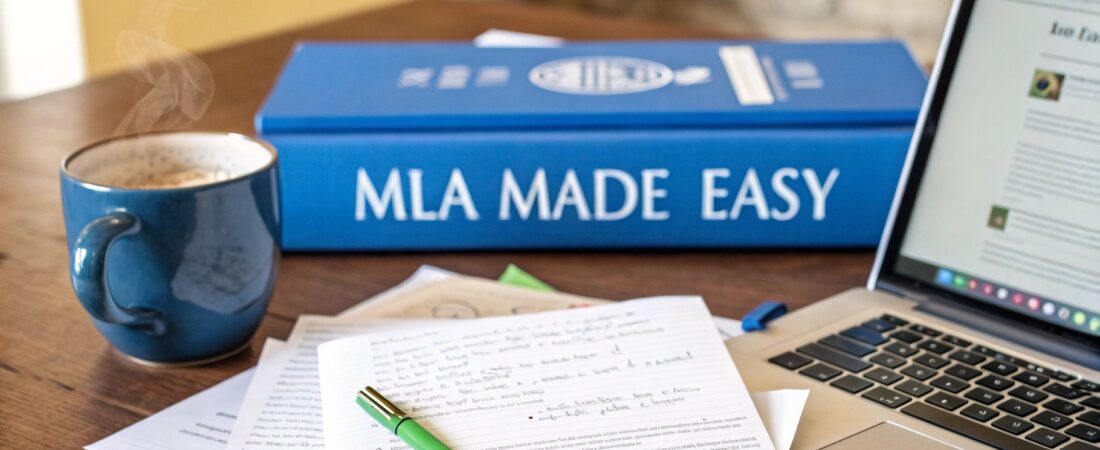Why MLA Format Actually Makes Your Life Easier
Let's be honest, MLA format can seem intimidating. Many students see it as this rigid set of rules designed to make their lives harder. But honestly, once you understand it, MLA format actually simplifies the whole essay writing process. I promise.
Think of MLA format as the common language of academia. Professors recognize it instantly, and using it lends your work an air of credibility. When your formatting is spot-on, it shows you’re serious about your research and understand academic conventions. This can seriously boost your credibility and make your arguments more persuasive.
The Power of Presentation
Imagine two essays, same content, different formatting. One is perfectly formatted in MLA, the other… not so much. Which one makes a better first impression? Presentation counts, even in academic writing. MLA format provides a framework that makes your work look professional and polished, letting your ideas truly shine.
Professors grade tons of papers. A clean, well-formatted essay is a welcome sight. It shows respect for the reader and makes their job easier, leading to a more positive reading experience. MLA isn't just about rules; it's about communicating effectively and making a good impression. Over 90% of American colleges and universities use MLA for English and humanities essays. That really highlights its importance in academic writing. Learn more about MLA format's widespread use.
Beyond the Basics
MLA's core elements are pretty straightforward, but it can also handle a huge variety of sources. This is especially important as research methods change. Whether you're citing a classic novel or an Elon Musk tweet, MLA has you covered. This flexibility is invaluable in our information-saturated world. Consider platforms like Shopify, which often have blog sections, as potential publishing avenues for your work.
Knowing how to cite diverse sources correctly not only strengthens your work but also saves you time and stress. No more last-minute scrambles to figure out how to cite a TikTok video! MLA gives you the tools to navigate the complexities of academic citation with confidence.
Getting Your Document Ready Without the Guesswork
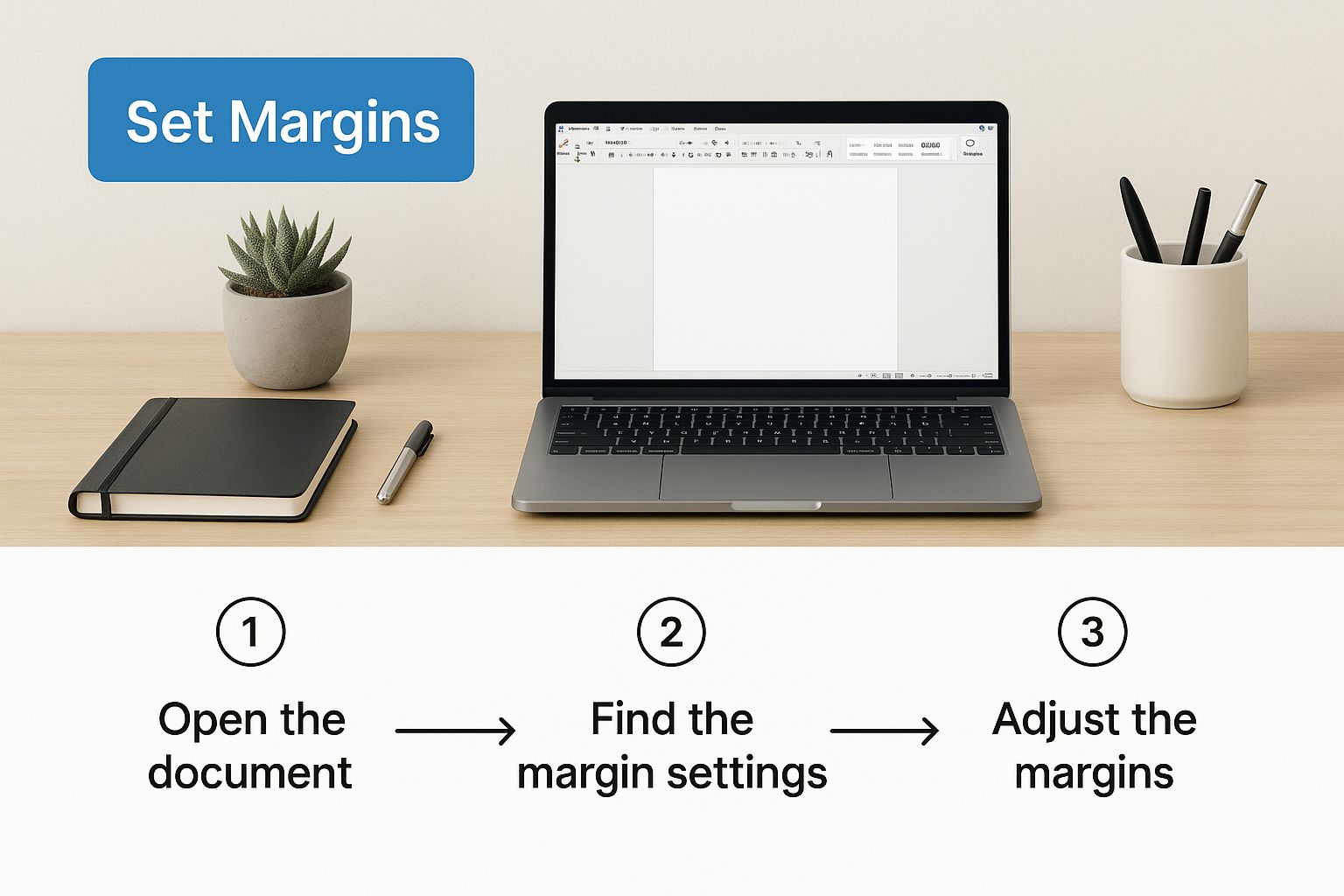
This infographic gives you a visual for that crucial first step in crafting an MLA-formatted essay: setting your margins. Getting this right from the beginning sets the tone for a polished, professional piece.
Margins, Font, and Spacing: The MLA Holy Trinity
Okay, let's get down to the details. One-inch margins are key. Think of them as a frame around your essay, making it easier on the eyes and providing space for comments. I remember one professor telling me how much he appreciated properly formatted margins – it showed respect for his time and made grading easier.
Times New Roman, 12-point font is the standard for MLA. It's legible and professional. Sure, other fonts might look cool, but sticking with Times New Roman keeps things consistent and avoids formatting headaches. Double-spacing is also essential for readability and feedback.
Headers, Headings, and Titles: The Hierarchy of Information
Next up: headers. Use your word processor’s header function to insert your last name and the page number in the upper right. This magic trick auto-updates as you write, saving you from the nightmare of manual numbering. Your heading goes on the first page, aligned left, with your name, your professor's name, the course name, and the date.
Center your title below the heading. Capitalize major words. Don’t italicize, underline, or bold it. Simple is best. Just like understanding the key concepts in essay writing helps you master the formatting, grasping the principles of Email Verification can be crucial in other digital contexts. You want to make sure your communication gets where it needs to go!
Avoiding Common Formatting Mistakes
Here’s a quick rundown of common mistakes I've seen that scream "formatting trouble": inconsistent spacing, wrong font size, or forgetting the header. They seem small, but trust me, they make a difference. You might find SmartStudi's Essay Generator helpful for additional support.
Let’s summarize the key MLA formatting requirements in a handy table. This will give you a quick reference to check as you’re working on your essay.
| Element | Requirement | Common Mistakes |
|---|---|---|
| Margins | 1 inch on all sides | Uneven margins, too narrow or too wide |
| Font | Times New Roman, 12-point | Using decorative or unusual fonts |
| Spacing | Double-spaced throughout | Inconsistent spacing, single-spacing |
| Header | Last name and page number | Forgetting the header, incorrect placement |
| Heading | Aligned left, complete info | Missing information, incorrect order |
| Title | Centered, Title Case | Italics, underlining, bolding the title |
These seemingly small details contribute to a professional presentation. By avoiding these common pitfalls, you’ll not only meet MLA requirements but also impress your professor. This sets the stage for your brilliant ideas to shine.
Making Citations Feel Natural Instead of Clunky
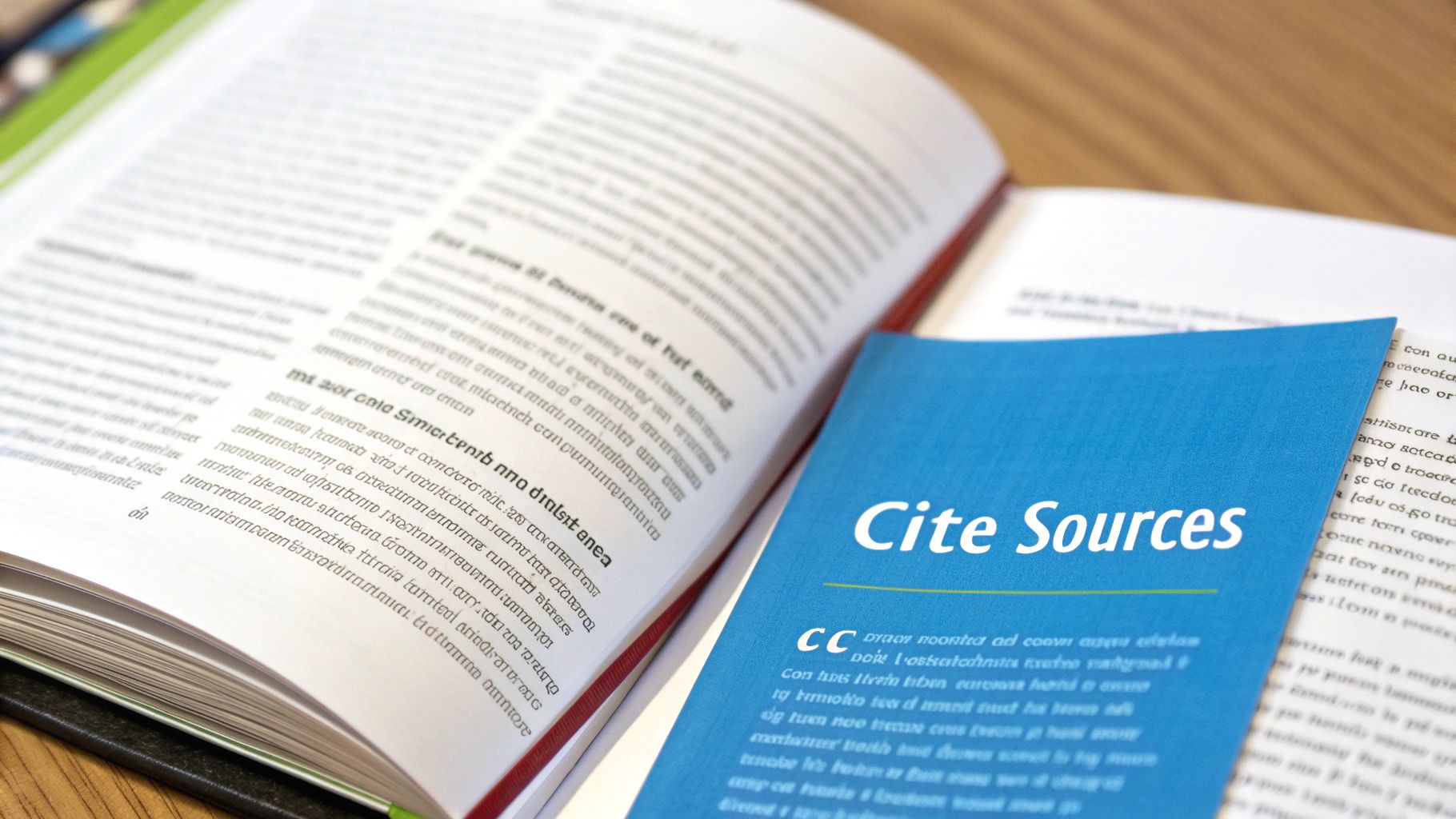
Let's be honest, citations are the part of MLA format that most students find a little… intimidating. But they really don't have to be these clunky interruptions to your flow. They can actually make your writing stronger.
Weaving Citations Smoothly Into Your Prose
Citations are your way of showing you’ve done the research. It’s not just about avoiding plagiarism (though that's important too!), it’s about showing you’re engaging with other scholars and building a solid, well-supported argument. I’ve seen so many essays where the citations feel like an afterthought, just tacked on at the end. Trust me, that's not the way to go.
Instead, try weaving those citations directly into your sentences. It makes a huge difference. For example, instead of writing "Smith argues that… (Smith 27)," try something more natural like, "As Smith argues, '…' (27)." See? Much less disruptive. It shows you’re actually using the source, not just name-dropping.
Tackling Tricky Citation Scenarios
Okay, so what happens when things get a little complicated? What about online sources without page numbers? Or sources with multiple authors? Or something totally weird you found online? Don't worry, MLA has guidelines for pretty much everything. No page numbers? Just leave them out! Three or more authors? Use "et al." after the first author's name. And those odd online finds? Treat them like any other source, giving as much info as possible. Tools like the SmartStudi's Citation Generator can be a lifesaver for creating accurate citations without the headache.
The Art of Quoting Effectively
Quotes should be there to support your point, not just to fill space. Don't just drop a quote in like a random thought; introduce it properly. Give some context. Explain why you're using this particular quote and how it relates to your argument.
Let's say you're writing about the impact of social media. Instead of just plopping in a quote, you might say something like, "The addictive nature of these platforms has been widely documented. As psychologist Dr. Anna Lembke notes, 'Social media is engineered to be addictive' (Lembke 42)." See how that sets up the quote and makes it much more effective?
Mastering In-Text Citations
One thing that often trips people up: your in-text citation has to match the corresponding entry on your Works Cited page. That first part of your citation (usually the author's last name or the first few words of the title) needs to be the same as the beginning of the Works Cited entry. This creates a direct link between the two.
And remember the difference between citing a "container" (like a website or a journal) and the source within it (like an article or a chapter). The container gets italicized, while the source gets quotation marks. It’s a small detail, but it helps your reader find exactly what you’re referencing.
Citing Social Media Like a Pro
Social media can be a valuable research tool these days, but citing it can be tricky. Luckily, MLA format has guidelines for everything from tweets to Instagram posts. Just remember to include as much information as you can – the author's username, date and time of the post, and the URL.
Citing podcasts and videos follows a similar logic. Include the host's name, episode title, and platform for podcasts. For videos, you’ll need the creator's name, video title, and platform. The more details, the better.
Remember, accurate citations are crucial for any MLA-formatted essay. They show you’ve done your homework and give your work credibility. With a little practice, you can make citations work for you, not against you. They’ll become a natural part of your writing process, strengthening your arguments and showcasing your research skills.
Building a Works Cited Page That Actually Impresses
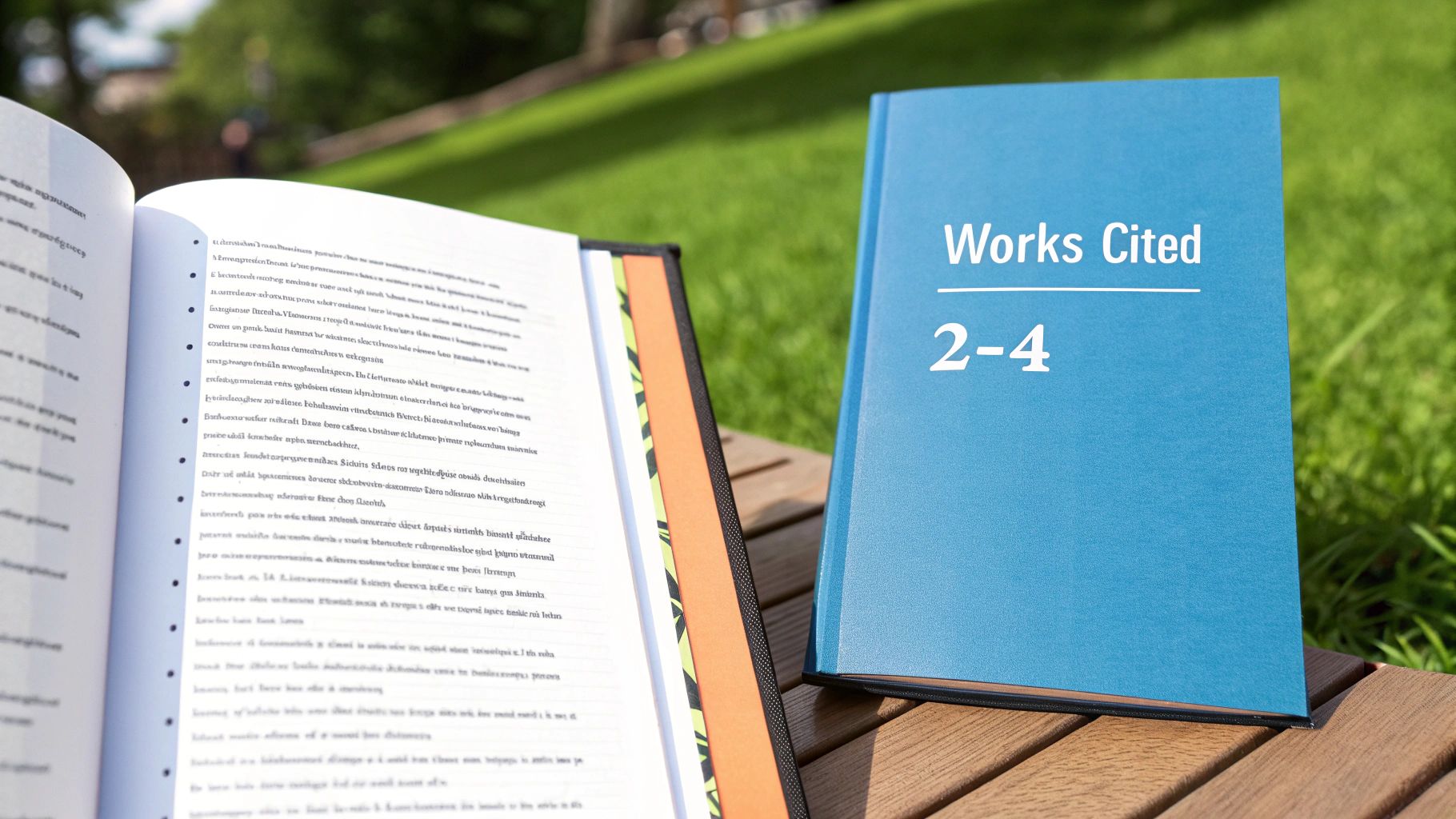
Your Works Cited page is the final touch on your MLA formatted essay. It's where you show off your research chops and attention to detail. Think of it as a super-polished bibliography—proof that you didn’t just cram your research in at the last minute.
Mastering the Basics: Books, Articles, and Websites
Let's start with the foundations. Citing a book? You'll need the author, title, publisher, and the year it was published. Article citations also need the journal title, volume and issue number, plus the page range. Websites? Grab the website name, the publisher (if it's different from the website name), publication date, and the URL. One key thing to remember: the "container" (like a website or journal) gets italicized, while the title of the specific thing inside that container gets quotation marks.
Taming the Wild West: Social Media and Multimedia
Okay, now for the trickier stuff. Ever needed to cite a tweet? It’s not as uncommon as you might think! You'll need the username (with the @ symbol), the entire tweet itself, the date and time it was posted, and the URL. Citing YouTube videos? Similar idea: get the creator's name, video title, the platform (YouTube, in this case), upload date, and the URL. Podcasts follow much the same pattern, needing the host's name, episode title, and platform. Think of these details as breadcrumbs, leading your reader right to the source.
Hanging Indents: Your Secret Weapon
The hanging indent is your new best friend. It's that sleek formatting trick where the first line of each citation is all the way to the left, and every line after that is indented. This instantly makes your page look professional and polished, like it belongs in a scholarly journal. Most word processors have a built-in hanging indent feature—use it!
Missing Information? Don't Panic!
Sometimes, you just can't find every single piece of information for a source. It happens. No publication date? Use “n.d.” Can't find the author? Start the citation with the title instead. Don’t sweat the small stuff if it’s genuinely unfindable. Just give as much information as you can, and most importantly, be consistent.
Alphabetizing Your Citations
Alphabetize your Works Cited entries by the first word of each citation. Ignore little words like "a," "an," and "the." This keeps your page organized and easy to read. Trust me, your professors will notice this kind of attention to detail. It shows you’ve gone the extra mile.
Date Formatting: Keeping it Consistent
Dates can be a pain. On your Works Cited page, shorten months to their three-letter abbreviations (Jan., Feb., Mar., etc.) and use the day-month-year format. It might feel a little unusual at first, but this consistency creates a really polished finished product.
Real-World Examples for Clarity
Let’s see these tips in action. A book citation might look like this:
- Smith, John. The Power of MLA. Example Press, 2023.
And a website citation could be:
- “MLA Formatting Made Easy.” Purdue OWL, Purdue University, 2024, owl.purdue.edu/owl/research_and_citation/mla_style/mla_formatting_and_style_guide/mla_general_format.html. Accessed 20 Nov. 2024.
These examples show how to format different source types, giving you a clear roadmap for your own citations.
Organizing Your Research: A Smooth Process
Building a Works Cited page doesn’t have to be a nightmare. Keep a running list of your sources as you research. This will save you a ton of time and stress later. Citation management tools like SmartStudi’s Citation Generator can also be a lifesaver.
By following these guidelines, you'll create a Works Cited page that not only meets MLA standards but also shows your dedication to academic excellence. It’s the kind of detail that truly elevates your work.
Here's a handy table to help you visualize the correct citation structure:
Works Cited Entry Examples by Source Type
Formatted examples showing proper citation structure for different source types
| Source Type | Example Citation | Key Elements |
|---|---|---|
| Book | Smith, John. The Power of MLA. Example Press, 2023. | Author, Title (italicized), Publisher, Year |
| Website | “MLA Formatting Made Easy.” Purdue OWL, Purdue University, 2024, owl.purdue.edu/owl/research_and_citation/mla_style/mla_formatting_and_style_guide/mla_general_format.html. Accessed 20 Nov. 2024. | Title (in quotation marks), Website Name (italicized), Publisher, Year, URL, Access Date |
This table summarizes the key components needed for common source types, giving you a quick reference guide as you build your Works Cited page. Remember, accuracy and consistency are essential for a strong and credible presentation of your research.
Adding the Finishing Touches That Set You Apart
You’ve nailed the MLA basics—margins, font, citations—but now it’s time to make your essay truly shine. These final steps are like adding the perfect accessories to a great outfit. It’s the difference between looking good and looking amazing. These details show you understand the nuances of academic writing.
The Final Review: Ensuring Everything Works Together
Once you’ve finished writing, step away for a bit. Seriously, go grab a coffee or take a walk. Then, come back and read your essay aloud. I know, it sounds a little weird, but trust me. Reading aloud helps you catch clunky phrasing and ensures your argument flows naturally. Double-check that each in-text citation corresponds to an entry on your Works Cited page. I can’t tell you how many times I’ve seen students lose easy points for mismatched citations – it’s a simple fix!
Consistency Is Key: Formatting and Style
Give your essay a quick scan for any formatting hiccups. Did your spacing accidentally change? Are your headings all formatted the same way? These little inconsistencies can detract from your hard work. Remember, presentation matters. A visually appealing essay shows you care, and a clean, consistent format makes it easier for your reader to follow your brilliance.
Enhancing Clarity and Impact: Making Your Argument Shine
As you review, think about how clear your argument is. Are your points well-supported with evidence? Does your reasoning make sense? This is your opportunity to refine your argument and make sure your points really land. I like to pretend I’m explaining my argument to a skeptical friend—would they be convinced? For an extra level of polish, a grammar checker like the one at Grammarly can be incredibly helpful.
Last-Minute Revisions: Preserving Your Formatting
Let’s be real, last-minute revisions are inevitable. Here’s a pro tip: use the “track changes” feature in your word processor (Microsoft Word or Google Docs). This lets you make changes without messing up your formatting. Believe me, this has saved me from countless formatting nightmares! I once had to rewrite half my intro the night before a deadline, and track changes was a lifesaver.
Visual Appeal: Making MLA Look Good
MLA doesn’t have to be dull. Use clear, concise headings to break up long sections and guide your reader. Bullet points are perfect for listing examples or summarizing key takeaways. Just make sure your formatting stays consistent throughout.
The Power of Proofreading: Catching Those Pesky Errors
Finally, proofread, proofread, proofread! Print out your essay and read it on paper. You’d be surprised at the errors you catch when you’re not looking at a screen. Ask a friend to proofread it too—a fresh set of eyes can catch mistakes you've missed. I once had a friend catch a huge typo in my title that I’d completely overlooked!
A Final Checklist: Ensuring MLA Perfection
Before you hit submit, run through this quick checklist:
- Margins: One inch all around.
- Font: Times New Roman, 12-point.
- Spacing: Double-spaced.
- Header: Last name and page number.
- Heading: Complete and aligned left.
- Title: Centered, Title Case.
- In-text citations: Match Works Cited entries.
- Works Cited page: Alphabetical order, hanging indents.
These finishing touches may seem small, but they’re essential for a polished, professional essay. They show your attention to detail and your understanding of MLA format. By following these tips, you'll present your work in the best possible light, making sure your brilliant ideas get the attention they deserve.
Fixing MLA Disasters When Things Go Wrong
Let's be honest, MLA formatting can be a real headache. Even when you think you've dotted every "i" and crossed every "t," something can still go haywire. Trust me, I've been there. This section is your lifeline for those moments when MLA format feels like it's out to get you.
Troubleshooting Common MLA Catastrophes
Technology is great… until it isn't. We've all experienced the frustration of a perfectly formatted Word document suddenly shifting spacing or margins. It's enough to make you scream. My best advice? Save frequently and "Save as" a new document often. Think of it as creating restore points. If something goes wrong, you can always revert to an earlier version.
Another common issue? Rebellious hanging indents. Copying and pasting from different sources can sometimes wreak havoc on your formatting. A quick fix I use is to manually adjust the indents using the ruler in my word processor. It gives you total control and gets those indents in line fast.
Handling Tricky Source Situations
Missing information in a source can feel like a major roadblock. No publication date? No author? Don't panic! MLA has provisions for these situations. Use "n.d." for no publication date and start the citation with the title if there's no author. The goal is to provide as much information as you possibly can, even if some details are missing. Consistency is key across all your citations.
This screenshot is a great visual reminder of general MLA formatting. It shows the placement of your header, heading, and title, and highlights key elements like double-spacing, standard font (Times New Roman, 12-pt), and proper heading format.
Adapting MLA to Unusual Circumstances
Sometimes you'll encounter sources that don't neatly fit into the standard MLA categories. I remember trying to cite a lecture recording once and feeling completely lost. The trick is to apply the core MLA principles and provide as much relevant information as possible. Think speaker, title of the lecture, date, and any relevant URLs. The MLA handbook’s section on containers can be incredibly helpful in these tricky situations. It's like a secret weapon for deciphering MLA formatting.
Maintaining Your Sanity When Deadline Pressure Mounts
When deadlines are looming, even minor formatting issues can feel overwhelming. Here’s my quick checklist for a final sanity check:
- Header: Last name and page number present and correct?
- Spacing: Consistent throughout?
- In-text Citations: Matching your Works Cited entries?
- Works Cited Page: Alphabetical order, hanging indents, and complete information?
Running through this checklist can catch those easily overlooked errors and save you precious points. Remember, even when things go wrong with MLA, there's usually a solution. Take a deep breath, use your resources (Purdue OWL is your friend!), and don't be afraid to ask for help.
Your Personal Roadmap to MLA Success
So, we've covered the nitty-gritty details of MLA formatting. Now, let's talk about how to actually use it. Think of this as your personalized, practical guide – your MLA roadmap, if you will.
Building Your MLA Workflow
First up: create a consistent workflow. It’s like your pre-game routine. Setting things up right from the beginning – one-inch margins, Times New Roman 12-point font, double-spacing, a header with your last name and page number – will save you so much time and stress later on. Believe me, I've learned this the hard way after pulling an all-nighter to reformat an essay before a deadline.
Next, get your research organized. As you find sources, create your Works Cited entries right then and there. I know, it sounds tedious, but trust me, it’s way better than frantically trying to find missing information at the last minute. A citation generator can be a lifesaver here.
Finally, make sure you schedule in time for proofreading. Reading your essay aloud can help you catch awkward phrases and check that your citations flow naturally. Having a friend look it over is also a fantastic way to catch those sneaky mistakes we all miss.
Checklists and Timelines: Your Secret Weapons
Seriously, checklists are your best friend. Make one for each stage of your writing: drafting, revising, formatting, and final proofreading. They’ll become your go-to guides, making sure you haven’t missed anything important.
Realistic timelines are also essential. Formatting shouldn't be a mad dash at the end. Block out specific times for each stage, including formatting, so you can avoid those late-night panic sessions.
Prioritizing for Maximum Impact
While all elements of MLA format are important, some things stand out more than others. Professors definitely notice consistent formatting, accurate citations, and a well-organized Works Cited page. Focus your energy here for the biggest impact.
Mastering the Art of MLA
Think of MLA format as a skill you develop, not just a set of rules to memorize. The more you practice, the easier it becomes. Eventually, you’ll be formatting your essays efficiently and confidently, leaving you more time to focus on the most important part – your ideas. You’ll know exactly what makes a strong MLA essay and how to create one every time.
Ready to level up your academic writing? SmartStudi has a whole suite of AI-powered tools to help you succeed, including an AI detector, text paraphraser, essay generator, and citation generator. Check out SmartStudi today!