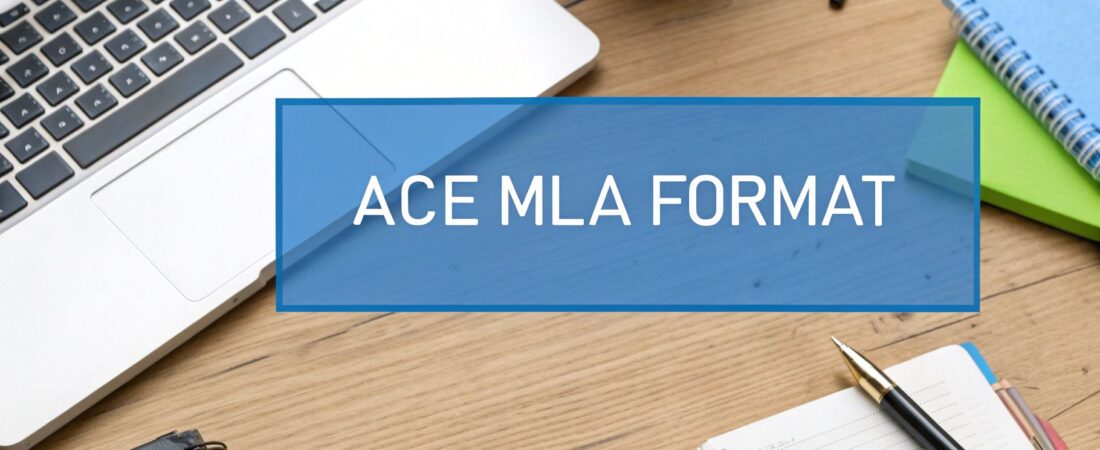The Evolution and Purpose of MLA Format
The Modern Language Association (MLA) format is more than just a set of rules. It's a crucial tool for scholars, especially in the humanities, to engage in credible academic conversations. This format provides a consistent framework for presenting research, ensuring clarity and ethical source attribution. This allows readers to focus on the content and arguments.
Why MLA and Not Another Style?
Why is MLA format so common in fields like literature, languages, and cultural studies? Unlike other styles, MLA emphasizes authorship and the original publication context. This focus aligns with the humanities’ emphasis on interpretation, analysis, and the historical development of ideas. For example, in literary studies, tracing a theme across different editions of a text is essential. MLA's system makes it easy to identify these variations and understand their significance.
From Humble Beginnings to Global Standard
The MLA format began modestly in 1951 as a 31-page style sheet, created by Indiana University professor Riley Parker. The goal was to standardize academic writing in the humanities and address inconsistencies in manuscripts and citations. By 1970, the manual grew to 48 pages, reflecting evolving scholarly practices. The MLA Handbook has now reached nine editions, with each update adapting to new challenges and technologies. The journey from a simple style sheet to a global academic standard highlights the format’s adaptability. The timeline below visualizes the key milestones in MLA’s development.
This timeline infographic visualizes the key dates and developments in the evolution of the MLA style guide.
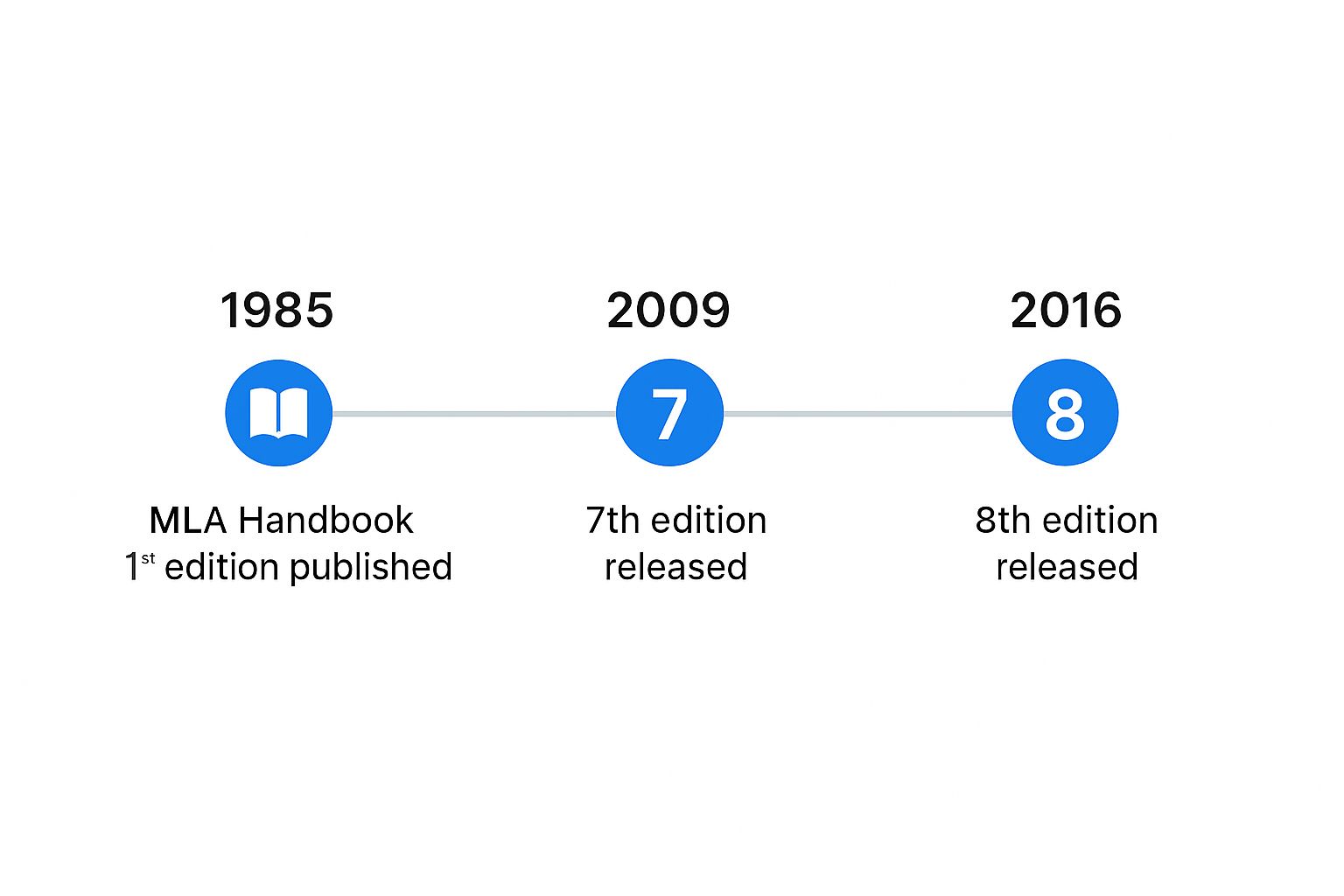
From its initial publication to the latest edition, the timeline demonstrates MLA’s continuous adaptation to the changing needs of academic writing. You can delve deeper into this history here.
A Timeline of MLA's Development
- 1951: The first style sheet is published, laying the groundwork for future editions.
- 1970: The manual expands to accommodate the evolving needs of scholarly publishing.
- 2003: The sixth edition streamlines title formatting for clarity.
- 2009: The seventh edition focuses on specifying mediums and using DOIs (Digital Object Identifiers) for digital sources.
- 2016: The eighth edition introduces the "container" system, simplifying complex citations for online and digital works.
- 2021: The ninth edition emphasizes inclusive language and provides updated guidelines for URLs.
These revisions demonstrate the MLA's commitment to remaining relevant in a digital environment while upholding its core values of accurate and ethical scholarship. Understanding the evolution of MLA format allows students to grasp its purpose and use it effectively. This knowledge equips them to navigate academic research and contribute meaningfully to scholarly discussions.
Setting Up Your Document: Beyond the Basic Rules
Transforming a blank page into a perfectly formatted MLA essay can be intimidating. But mastering the technicalities demonstrates academic rigor, allowing your brilliant ideas to shine. This guide offers practical, step-by-step advice for perfecting every detail, from margins and fonts to headers and page numbers, using examples from successful student papers.
Mastering Margins, Fonts, and Spacing
Correct document setup prevents formatting headaches later. MLA format mandates one-inch margins on all sides, providing space for annotations and feedback. Choose a legible font like Times New Roman or Calibri at 12-point size for readability. Double-spacing is essential throughout, including the Works Cited page, for clarity and ease of editing.
Headers, Page Numbers, and Titles
These elements contribute to a professional presentation. Your header, containing your last name and page number, should be right-aligned in the upper right corner of every page. Center your title below the heading on the first page, using Title Case. Skip embellishments like bolding, italics, or underlining.
Lists and Indentation: Creating Visual Structure
Lists and proper indentation enhance readability, especially for examples or complex ideas. MLA uses hanging indents for Works Cited entries. The first line is flush left, while subsequent lines are indented 0.5 inches, creating clear visual separation. Consider using SmartStudi's essay generator for help structuring arguments.
Troubleshooting Common Technical Issues
Even experienced writers face formatting issues. Inconsistent spacing after periods is common; use only one space. Incorrect indentation is another; use the tab key for a 0.5-inch indent. Be mindful of automatic formatting in word processors, which can introduce errors.
Before the table explaining its purpose
The following table provides a comprehensive overview of MLA formatting requirements. It's designed to help students verify their documents meet the required standards, highlighting common errors to avoid.
| Element | Requirement | Common Mistakes |
|---|---|---|
| Margins | 1 inch on all sides | Uneven or incorrect margins |
| Font | Times New Roman, Calibri, 12-point | Using decorative or inappropriately sized fonts |
| Spacing | Double-spaced throughout, including Works Cited | Single-spacing, inconsistent spacing |
| Header | Last name and page number, top right | Omitting header, incorrect placement |
| Title | Centered, Title Case, below heading on first page | Using bolding, italics, or underlining the title |
| Indentation | 0.5 inches for paragraphs, hanging indent for Works Cited | Inconsistent or incorrect indentation |
| Spacing after periods | One space | Two spaces |
After the table summarizing key insights
This checklist provides a clear roadmap for navigating MLA formatting. By addressing these elements carefully, students can ensure their papers meet the expected academic standards.
Why These Seemingly Small Details Matter
Following these guidelines demonstrates attention to detail and respect for academic conventions. Imagine a business letter with uneven margins and inconsistent fonts—it undermines professionalism. Similarly, meticulous formatting in essays strengthens credibility, letting your ideas take center stage. By mastering these "beyond the basic" rules, you present a polished paper reflecting the quality of your work.

Mastering In-Text Citations That Professors Respect
Awkwardly placed citations can disrupt the flow of your writing and weaken your analysis. This section explains how to seamlessly integrate sources, maintaining your own unique voice while adhering to MLA format. We'll explore practical examples and break down the punctuation rules that distinguish polished academic work.
Balancing Quotations With Your Own Analysis
Effective citations blend quoted material with your own interpretations. Think of it as a dialogue: you introduce the speaker (your source), share their words (the quote), and then respond with your own perspective. For example, instead of simply inserting a quote, frame it with your analysis: "As Smith argues, 'Romantic poetry often idealizes nature' (23). This idealization may reflect anxieties about an increasingly industrialized society." This method demonstrates engagement with the source material.
Navigating Complex Citation Situations
MLA format offers solutions for various citation scenarios. When quoting a source with multiple authors, list the first author's last name followed by "et al." For instance, (Jones et al. 45). For online sources without page numbers, simply cite the author's last name (Smith). SmartStudi's citation generator can also simplify these processes.
Understanding Punctuation and Formatting
Precise punctuation is vital for accurate citations. Periods and commas typically go after the parenthetical citation, except for block quotes. For example, "The author notes, 'This is a significant discovery' (Jones 12)." With block quotes, however, the period precedes the citation. These small details demonstrate a strong grasp of MLA style.
Introducing Sources With Purpose
The way you introduce sources significantly shapes your argument. Avoid generic phrases like "Smith says." Opt for verbs that convey the source's intention, such as "argues," "asserts," "suggests," or "contends." You can also incorporate shorter quotations directly into your sentences for smoother integration.
Placement and Credibility
Strategic citation placement boosts your credibility. Placing citations at the end of a sentence, after your analysis, emphasizes your interpretation of the evidence. This subtle but effective approach can greatly influence how your work is received. The Library of Congress’s recordings, beginning in 1937, influenced MLA’s handling of non-textual sources (Learn more about MLA history). Modern MLA style now accommodates diverse formats, reflecting the 300% growth in cited digital source types since 2003.
Example: Integrating a Quotation
Here’s an example of a well-integrated citation:
"While some critics argue that modernism rejects tradition, Eliot's poetry demonstrates a complex relationship with earlier literary forms. As Eliot suggests, 'The past should be altered by the present as much as the present is directed by the past' (Eliot 40). This statement highlights the interplay between tradition and innovation in modernist literature."
This example showcases a balanced approach, using the quotation to support a well-developed argument. SmartStudi’s grammar checker can further refine your writing. Mastering these techniques transforms in-text citations from mere requirements into effective tools that strengthen your academic voice.
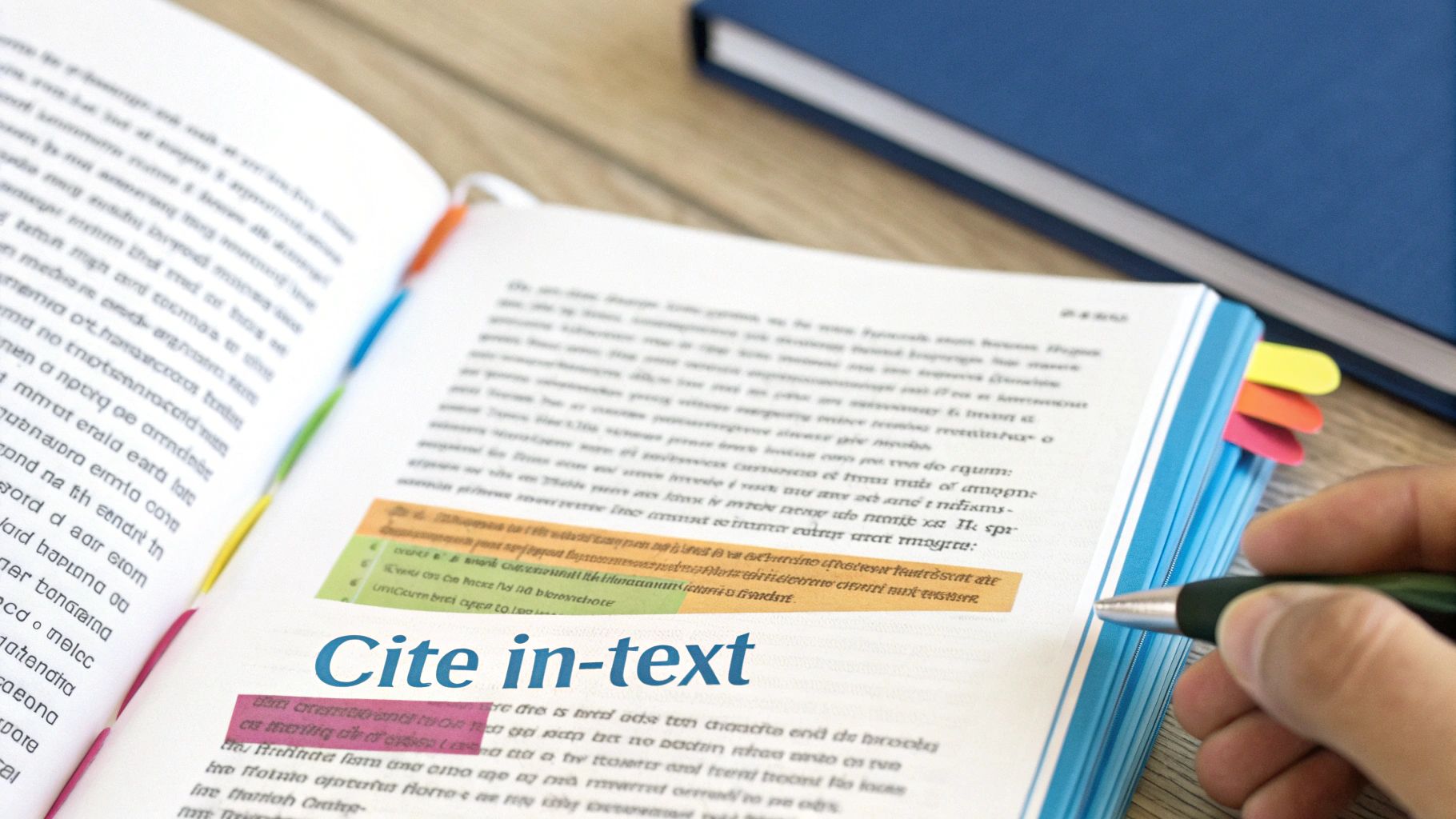
Building a Works Cited Page That Actually Works
A well-crafted Works Cited page isn't just a formality; it demonstrates your research abilities and commitment to academic integrity. This section provides clear examples and practical steps for creating an MLA-formatted Works Cited page that strengthens your academic work.
Creating a Works Cited list as you research prevents last-minute scrambling. Building this list as you go saves time and reduces errors. It's like having a well-organized toolbox: you know where each tool (source) is when you need it. This proactive approach eliminates the frustration of later searching for source information.
Organizing Bibliographic Information: A Proactive Approach
Effective organization is key to a smooth research process. Consider building your Works Cited page as you gather your sources. This not only saves time but also ensures accuracy. This method avoids the common pitfall of scrambling for information at the last minute. It's like assembling a toolbox, placing each tool (source) in its designated spot, ready for use when needed.
Mastering the Container System for Digital Sources
The MLA format uses a "container" system to organize the complexities of online sources. Think of Russian nesting dolls: the source (e.g., an article) is inside a container (e.g., a journal), which might be within a larger database (e.g., JSTOR). This system provides a logical framework, making it easier to cite websites, databases, and online platforms.
Understanding the Logic of MLA Structure
MLA citations follow a logical structure, emphasizing author, title, and publication information. This consistency allows readers to easily locate and verify your sources, upholding academic transparency. This clarity is a cornerstone of academic honesty. By following this structure, you provide a clear path for readers to access your research materials.
Real-World Solutions for Challenging Sources
Sometimes, sources lack key information like an author or publication date. The MLA style guide provides solutions for these challenges. For example, if an author is unknown, begin the citation with the title. This flexibility accommodates various source materials, ensuring accurate citations.
To help illustrate the MLA citation format, let's look at a few examples:
MLA Citation Formats for Different Source Types
To illustrate common MLA citations, the following table provides a handy quick reference guide.
| Source Type | Citation Format | Example |
|---|---|---|
| Book | Author. Title. Publisher, Year. | Smith, John. The History of Ideas. Oxford UP, 2023. |
| Journal Article | Author. "Title." Journal Name, vol. #, no. #, Year, pp. #-#. | Jones, Mary. "The Impact of Technology." Journal of Modern Studies, vol. 20, no. 1, 2024, pp. 120-135. |
| Website | Author. "Title." Website Name, Publisher (if different), Date, URL. | Doe, Jane. "The Future of Education." Edutopia, George Lucas Educational Foundation, 15 Oct. 2024, www.edutopia.org/article/future-of-education. |
This table highlights common source types, but always consult the latest MLA Handbook for detailed formatting. The MLA Handbook itself has evolved. The seventh edition (2009) specified medium (e.g., Print) and discouraged URLs. The eighth edition (2016) introduced the container system and prioritized DOIs. The ninth edition relaxed formatting rules and added annotation guidelines. Over 1,000 academic institutions now use MLA style, reflecting its adaptability to digital research.
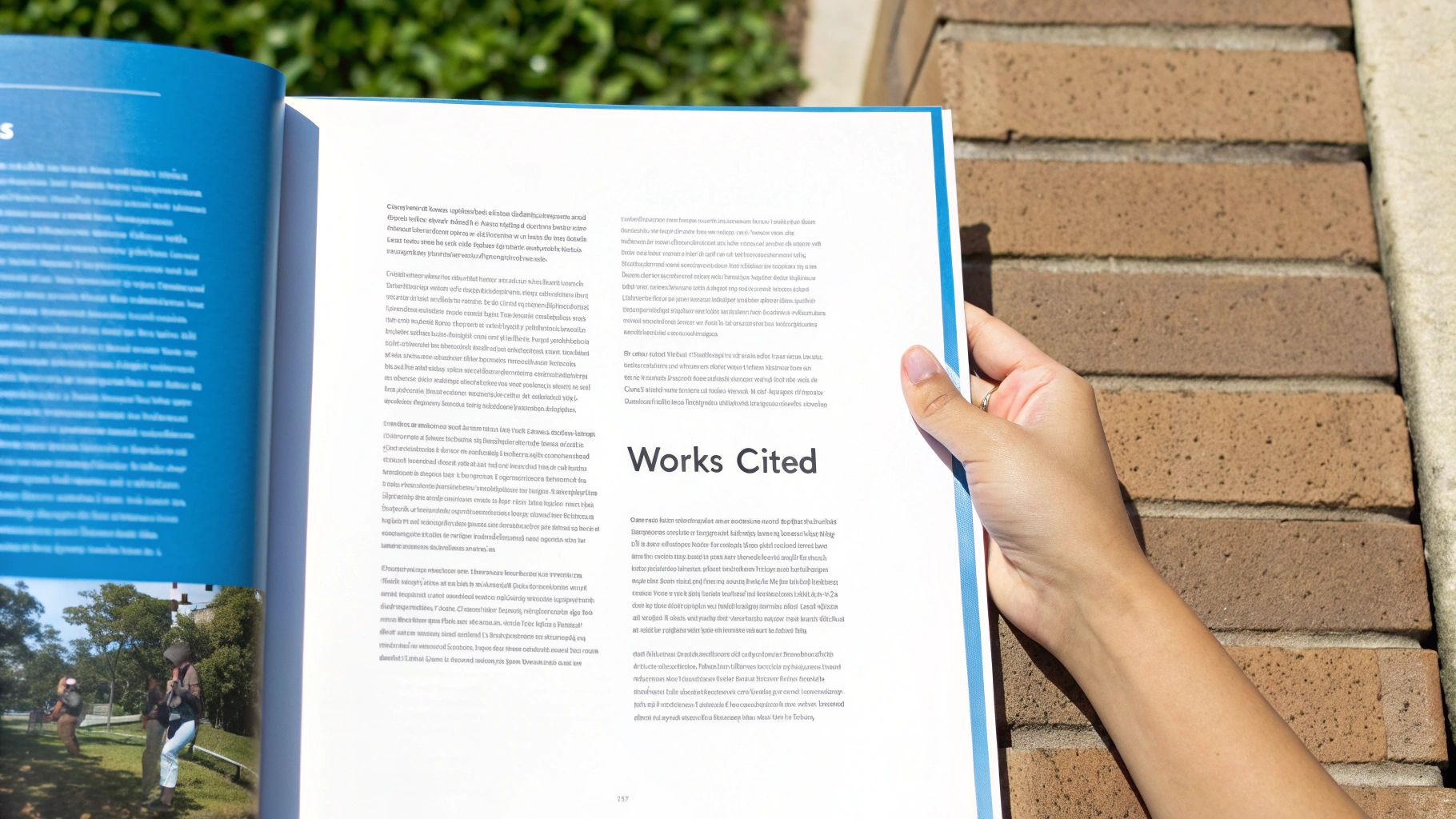
By mastering these techniques, you transform your Works Cited page from a requirement into a demonstration of your research skills, enhancing your essay's credibility and impact.
Incorporating Visual Elements While Maintaining Style
Impactful essays formatted in MLA style often go beyond well-written text by incorporating visual elements. Used effectively, these visuals can strengthen arguments and create a more engaging experience for the reader. This section explores how to seamlessly integrate these elements while adhering to academic style guidelines.
Choosing the Right Visuals for Your Essay
Visuals should always have a clear purpose. Before including an image, chart, or table, ask yourself if it truly enhances your argument. A graph illustrating statistical trends, for instance, can be more impactful than describing those trends with words. Similarly, a photograph of a historical artifact can significantly enrich an analysis of its cultural significance. Choose visuals that add depth and clarity to your written analysis.
Labeling and Referencing Visual Elements
MLA format has specific guidelines for labeling visuals. Tables are labeled "Table" followed by an Arabic numeral (e.g., Table 1). Figures, which include images, charts, and other illustrations, are labeled "Fig." followed by an Arabic numeral (e.g., Fig. 1). Each visual should have a descriptive caption providing context and source information. Within your essay text, refer to these visuals directly, for example, "As shown in Fig. 1…"
Placement: Integrating Visuals Seamlessly
Visuals can be placed directly within the text or in an appendix. Ideally, place visuals within the text close to the paragraph where they are discussed. For larger tables or supplementary materials, an appendix at the end of your paper is a suitable alternative. Remember to always reference these visuals within the main text so the reader understands their relevance.
Formatting Examples for Different Visuals
-
Images: "Fig. 1. Photograph of a 19th-century typewriter (Smithsonian National Museum of American History)."
-
Charts: "Fig. 2. Graph depicting the growth of social media usage (Pew Research Center, 2024)."
-
Tables: "Table 1. Comparison of MLA and APA Citation Styles."
Proper Attribution: Maintaining Academic Integrity
Just as with text-based sources, visual elements require proper attribution. In the caption, include the source of the image, chart, or table. If you created the visual, indicate this with "Author's own creation." This practice maintains academic honesty and prevents plagiarism.
When to Use an Appendix
An appendix is a useful tool for large datasets or visuals that, while important, could disrupt the flow of your main text. It serves as a repository for supplementary information that supports your arguments without overwhelming the reader. A lengthy questionnaire used in your research, for example, would be appropriate for an appendix.
Enhancing, Not Distracting: The Power of Visuals in MLA Format
Using visuals strategically enhances your academic work and demonstrates your ability to communicate information effectively in various formats. However, avoid overusing visuals. Your writing and analysis should remain the primary focus, with visuals serving as supporting evidence. By following these guidelines, you can effectively incorporate images, charts, and other visual elements to create a more impactful and engaging essay while adhering to proper MLA format. Tools like SmartStudi's essay and citation generators can assist you in structuring arguments and correctly citing all sources, including visual ones.
Avoiding the Formatting Mistakes That Cost You Points
Perfecting your essay's MLA format isn't just about following the rules; it's about presenting your work professionally. Discussions with professors and writing center consultants reveal common MLA formatting errors that can lower your grade. This section addresses these issues, explaining their importance and offering practical solutions.
Common Errors That Signal Carelessness
Inconsistencies in formatting, such as varying font sizes or spacing, can create a jarring reading experience and undermine your credibility. Overlooking the header or misnumbering pages suggests a lack of care. These seemingly small errors can detract from your message and create a negative impression.
Inconsistent Spacing: A Frequent Culprit
One of the most frequent mistakes is inconsistent spacing. MLA format mandates double-spacing throughout the entire document, including the Works Cited page. Use only one space after periods. Inconsistent spacing creates visual clutter and hinders readability. For instance, extra spaces after periods or inconsistent double-spacing can make your essay look less polished.
Header and Page Number Headaches
Another common issue involves headers and page numbers. The header, containing your last name and page number, should be right-aligned in the upper right-hand corner. Omitting the header or placing it incorrectly suggests unfamiliarity with MLA guidelines. This simple element adds professionalism to your work.
Indentation Indignities
Incorrect indentation can also impact your grade. Paragraphs should have a 0.5-inch indent, while the Works Cited page uses a hanging indent. With a hanging indent, the first line of each entry is flush left, and subsequent lines are indented 0.5 inches. These practices enhance readability. For more tips, you might find this resource helpful: How to master grammar and formatting.
Template Troubles and Tool Tips
While templates can be useful, they might introduce formatting problems if not used carefully. Make sure the template conforms to current MLA guidelines. Online citation tools can also be helpful, but always double-check their accuracy. For example, some templates may have default settings that deviate from MLA style.
Developing a System for Catching Errors
A pre-submission checklist can help prevent these common mistakes. Your checklist should include:
- Font: Times New Roman, 12pt
- Margins: 1 inch on all sides
- Spacing: Double-spaced throughout
- Header: Last name and page number
- Indentation: 0.5 inches for paragraphs, hanging indent for Works Cited
- In-text citations: Correct format and placement
- Works Cited: Complete and accurate entries
Focusing on What Truly Matters: Prioritizing Clarity
While meticulous formatting is essential, remember that clarity and content are paramount. MLA format enhances readability and supports your arguments. While details like font and spacing are necessary, prioritize the overall presentation of your ideas.
Flexibility Within the Framework
MLA format offers some flexibility, especially with online sources where information may be missing. The latest MLA Handbook provides guidance on handling these situations. The handbook emphasizes clarity, consistency, and accuracy. This means structuring your writing clearly and maintaining a consistent citation style. These strategies help you produce high-quality academic work that adheres to MLA guidelines.
Use SmartStudi to improve your writing process and ensure perfect formatting. SmartStudi offers tools for grammar checking, citation generation, and more to help you succeed.